industries
industries
Strategic IT Leadership: Guide to Improving Your IT Infrastructure
By
Mohamed Ashiq S
—
min read



In today's fast-paced tech landscape, businesses face a critical choice: adapt to the latest IT trends or risk falling behind.
This isn't just about smooth operations; it's about unlocking your organization's untapped potential. As IT leaders, it is our responsibility to constantly reassess and modernize our IT infrastructure to keep up with the ever-growing demands of the digital era.
In this guide, we will discuss how you can modernize your IT infrastructure and leverage it as a strategic asset for your business. We’ll cover:
What is IT infrastructure and what are its components
How to manage IT infrastructure
What is IT infrastructure monitoring
How to measure IT infrastructure performance
Why keeping IT infrastructure modern is important
How to know when it's time for an upgrade
How to upgrade your IT infrastructure
What is IT infrastructure and what are its components
IT infrastructure refers to the composite hardware, software, network resources, and services required for the existence, operation, and management of an enterprise IT environment. IT infrastructure is the backbone of any organization's technological operations. It enables an organization to deliver IT solutions and services to its employees, partners, and customers.
IT infrastructure consists of four key components necessary for its existence, operation, and management.

Hardware: This includes servers, computers, data centers, switches, hubs, routers, and other equipment.
Software: This involves enterprise resource planning (ERP) and customer relationship management (CRM) applications, productivity software like Microsoft Office, and other software used for IT service management.
Network resources: This includes network enablement, internet connectivity, firewalls, and security.
Service: IT infrastructure would be ineffective without the people to run it. This includes data scientists, developers, system administrators, and other IT professionals.
Modernizing your IT infrastructure means updating all these components to keep up with technological advancements and organizational growth.
How to manage IT infrastructure
Managing a network infrastructure is a remarkable challenge. It demands relentless monitoring, troubleshooting, and maintenance to ensure seamless operations. As the number of connected devices continues to soar, organizations must guarantee scalability and security within their network infrastructure.
Here are some key steps that organizations can take to make this task more manageable:
Ensure proper integration and effective communication between components of IT infrastructure to reduce downtime and improve efficiency.
Establish clear policies and procedures for managing and maintaining infrastructure, including regular backups, disaster recovery plans, and security protocols.
Regularly back up data to safeguard against potential data loss and have a well-defined disaster recovery plan to quickly recover from unforeseen events.
Implement robust security protocols to protect infrastructure from cyber threats and unauthorized access.
Invest in training and development of the IT team to equip them with the necessary skills and knowledge to effectively manage and maintain infrastructure.
By properly integrating components, establishing policies, and investing in the IT team, optimize the performance and reliability of IT infrastructure, enabling focus on core objectives.
What is IT infrastructure monitoring
IT infrastructure monitoring is a proactive approach towards managing the various components of an organization's IT infrastructure. This involves the systematic and continual observation and analysis of various hardware and software components to ensure they are working optimally. The goal is to detect any potential issues and address them before they escalate into major problems that could lead to system downtime or data loss.

Infrastructure monitoring can cover a wide array of elements, from managing servers, databases, and networks, to ensuring application performance and availability. It also encompasses monitoring security systems for possible breaches or threats. By doing this, organizations can ensure that their network infrastructure remains robust, secure, and able to support the organization's operational needs.
With the right IT infrastructure monitoring tools, you can gain valuable insights into the health and performance of your IT environment. This not only reduces the risk of unexpected failures but also enhances decision-making for IT resource allocation and infrastructure management. By keeping an eye on your IT infrastructure, you can safeguard your organization's productivity, efficiency, and ultimately, success.
How to measure IT infrastructure performance
Measuring the performance of your IT infrastructure is a critical part of ensuring its effectiveness and reliability. But how exactly do you measure something as complex and multifaceted as IT infrastructure?
Here are a few key steps:
Define Key Performance Indicators (KPIs): The first step is to define what metrics you are going to use to measure the performance of your IT infrastructure. These are typically known as KPIs. Common IT infrastructure KPIs include system availability (uptime), response time, processing speed, network bandwidth usage, and the number of system failures.
Implement Monitoring Tools: Once you've defined your KPIs, the next step is to implement the right tools to monitor these metrics. There are many monitoring tools available designed to measure different aspects of IT infrastructure performance, such as network traffic, server performance, and application performance. Some popular tools for enterprise IT infrastructure monitoring include:
Nagios: Widely-used open-source tool that provides comprehensive monitoring and alerting capabilities for networks, servers, and applications.
Zabbix: Enterprise-grade monitoring solution that offers real-time monitoring, alerting, and visualization of IT infrastructure components.
Datadog: Cloud-based monitoring platform that combines infrastructure monitoring, application performance monitoring (APM), and log management in a single solution.
SolarWinds Network Performance Monitor: Feature-rich network monitoring tool that provides visibility into network performance, traffic analysis, and device health.
Dynatrace: Full-stack monitoring platform that offers AI-powered analytics, real-time visibility, and automated root cause analysis for applications and infrastructure.

Collect and Analyze Data: The monitoring tools will collect data, which you then need to analyze to measure performance. This analysis can help you identify trends, detect problems, and understand the overall health of your IT infrastructure.
Make Adjustments Based on Findings: The final step is to use the information gathered from your data analysis to make adjustments to your IT infrastructure as necessary. This might involve upgrading hardware, optimizing software, or improving your network architecture.
The ultimate goal of measuring IT infrastructure performance isn't just to collect data; it's to use that data to improve your IT operations and, ultimately, your organization’s productivity and efficiency. So, don't just measure for the sake of measuring; measure to manage, improve, and optimize!
Why keeping IT infrastructure modern is important
In the fast-paced digital age, keeping your IT infrastructure modern is more than just an operational necessity; it's a strategic imperative.
Improved productivity and efficiency

According to a study conducted by Gartner, 75% of businesses reported that the lack of flexibility and scalability in legacy systems hinders their ability to adapt to changing business needs. These systems were typically designed with a specific task in mind and may not be capable of accommodating new business models or technologies.
A modern IT infrastructure allows for improved productivity and efficiency. By leveraging the latest technologies, companies can optimize their processes, improve data management, and make more informed decisions.
A case study by Accenture highlighted how a major telecommunications company successfully modernized its legacy billing system, resulting in a 30% increase in operational efficiency and a 50% reduction in maintenance costs. The company was able to leverage modern technologies such as cloud computing and microservices architecture to achieve these improvements.
Better security
A modernized network infrastructure helps promote security. As cyber threats become more sophisticated, outdated technologies are more vulnerable to breaches. A modern infrastructure incorporates the latest security measures, ensuring your organization's data and systems are robustly protected.

Investing in robust security protocols as part of IT infrastructure modernization can protect organizations from costly cyber threats. According to the 2020 Cost of a Data Breach Report by IBM, the average cost of a data breach is $3.86 million. By implementing advanced security measures, such as multi-factor authentication and encryption, organizations can mitigate the financial and reputational risks associated with data breaches.
Cost savings

According to a study conducted by Gartner, organizations that modernize their IT infrastructure can achieve cost savings of up to 30% in operational expenses over a period of five years.
One way modernization can lead to cost savings is through the adoption of cloud-based services. For instance, companies like Netflix have successfully transitioned from on-premise data centers to cloud-based infrastructure, resulting in significant reductions in maintenance and energy costs. This shift allowed them to scale their operations efficiently while saving millions of dollars in infrastructure expenses.
Improved customer satisfaction
Lastly, a modern IT infrastructure enhances customer satisfaction. By ensuring high system availability, improved application performance, and faster response times, you create a better user experience for your customers.
Modernizing your IT infrastructure is not just an expense but a strategic investment that can yield significant long-term cost savings. With proper planning and execution, organizations can achieve increased efficiency, productivity, and security, leading to improved financial outcomes.
How to know when it's time for an upgrade
Identifying the right time to upgrade your IT infrastructure can be a challenging decision, especially given the costs and efforts associated with the modernization process. But several indicators can signal that it's time to reassess and upgrade your existing network infrastructure.
Poor performance metrics: When your KPIs repeatedly show underperformance in areas like system availability, response time, or processing speed, it's a red flag that your IT infrastructure may need an upgrade. Consistent poor performance can lead to operational inefficiencies, reduced productivity, and poor customer experiences. Hence, it's crucial to not ignore these metrics and consider an upgrade to improve your IT infrastructure's overall performance.
Inability to scale: If your IT infrastructure is unable to accommodate growth in terms of users, processes, or data, it's a strong indication that you need an upgrade. Today's businesses need to be flexible and responsive to market changes, and an inflexible IT infrastructure can hinder that.
High maintenance costs: Over time, the cost to maintain and repair outdated systems can exceed the cost of upgrading to a modern infrastructure. If you're frequently spending on repairs and still facing performance issues, it's time to consider an upgrade.
Incompatibility with modern applications: Modern software often requires robust and advanced infrastructure to run efficiently. If your system struggles to support the latest applications or devices essential for your operations, it's a sign you need an upgrade.
Security vulnerabilities: Outdated systems are often more susceptible to cyber threats. If you're experiencing frequent security issues or your system lacks the latest security features, an upgrade is crucial to protect your organization's data and reputation.
Inefficient energy use: Modern infrastructure solutions are often more energy-efficient than outdated ones. If your IT infrastructure is causing high energy costs, an upgrade could lead to significant savings.
Frequent outages and slowdowns: If your system is frequently experiencing outages or delays, it could be a clear sign that your infrastructure is straining under the weight of your operations. These hiccups can significantly impact your team's productivity and customer satisfaction.
By staying responsive to these signs and proactive in your approach to updating your IT infrastructure, you can ensure your organization stays competitive, resilient, and poised for growth.
How to upgrade your IT infrastructure
Careful planning and budgeting are crucial for a successful modernization process. According to a survey conducted by Deloitte, organizations that had a well-defined modernization strategy saw an average 23% reduction in project costs and a 34% increase in project success rates. This includes the cost of purchasing new equipment, software licenses, cloud service subscriptions, data migration, system integration, and employee training.

Managing an IT infrastructure modernization project can seem daunting, but with proper planning and execution, it can be smooth sailing. Here’s how you can go about it step-by-step:
Establish clear objectives: Identify what you hope to achieve with the modernization. Are you aiming for enhanced security, increased efficiency, or cost savings? Having clear objectives will guide your decisions throughout the project.
Assemble a project team: Put together a team of experts who will be responsible for different aspects of the project. This could include network architects, IT managers, and cybersecurity experts.
Audit current IT infrastructure: Understand the structure and capabilities of your existing IT infrastructure. Evaluate its strengths, weaknesses, and areas for improvement.
Design a modernization plan: Based on the audit findings, devise a plan for modernizing the infrastructure. This should include the selection of new technologies, network designs, and implementation strategies.
Create a timeline and budget: Determine the time frame for the project, including milestones for major phases. Also, set a budget that accounts for the cost of new equipment, installation, and personnel.
Implement the plan: Begin the process of modernizing the infrastructure, following the plan you've designed. Regularly monitor progress to ensure everything is on track.
Test and validate: After implementation, test the new infrastructure to ensure it's working as expected. Confirm that it meets the set objectives and is aligned with your organization's needs.
Provide training: Train your staff to use the new infrastructure effectively. This will ensure they can make the most of the new systems and processes. Remember, the ultimate goal of IT infrastructure modernization is to improve the way your organization operates. With thorough planning and careful execution, you can make this transition smoother and more beneficial.
Let’s take a look at these steps in detail.
1. Establish clear objectives
IT infrastructure modernization objectives serve as the guiding beacon, keeping the project on track and ensuring all efforts are aligned towards achieving the desired goals. Start by answering the question, 'What do we hope to achieve with the modernization?'. The answer to this question could range from enhanced security, increased efficiency, cost savings, to improved scalability, among others.
For instance, if your goal is enhanced security, your modernization efforts should focus on integrating advanced security features, implementing robust firewalls, and adopting proactive threat monitoring tools. If your objective is increased efficiency, you might consider embracing cloud solutions, automating routine tasks, or streamlining your network architecture. In case cost savings is your primary aim, you should evaluate options that reduce high maintenance costs like migrating to a virtualized environment or adopting energy-efficient systems.
Remember, the objectives you set should not only be clear but also measurable, attainable, relevant, and time-bound (SMART). This approach will make it easier to monitor progress and measure success.

Having clear objectives will ensure every decision made, every step taken, and every resource invested during the modernization process contribute towards the overall improvement of your organization's IT infrastructure.
2. Assemble a project team
The project team should be a dynamic group of individuals with diverse expertise, each bringing their own distinctive value to the modernization journey.
Network Architects are key players in this endeavor. They design and build data communication networks, including local area networks (LANs), wide area networks (WANs), and intranets. Their input is invaluable in deciding on the most appropriate network infrastructure that aligns with the organization's needs and objectives.
IT Managers also play a crucial role. They oversee the installation and maintenance of hardware and software, manage teams, track IT budgets, and make decisions that align with the organization's strategic goals. Their broad view of the organization's IT landscape makes them instrumental in coordinating the modernization efforts.
Cybersecurity Experts are essential in protecting the integrity of the modernized infrastructure. They ensure that while increasing functionality, the system's security is not compromised. They aid in integrating advanced security measures, running vulnerability tests, and setting up threat response mechanisms.
Other potential team members could include Systems Analysts who study current procedures and design solutions, Data Specialists who manage and safeguard an organization's data, and Change Management Specialists who ensure smooth transitions.
In short, the project team should be a diverse group of individuals who together have the necessary skills to manage the project from start to finish. They will be the driving force behind your modernization efforts, making strategic decisions, solving problems, and ensuring the project stays on track to meet the defined objectives.
3. Audit your IT infrastructure
Auditing your IT infrastructure is like going through a health check-up - it helps identify any underlying issues or vulnerabilities that need to be addressed. Regular audits can also help you stay compliant with industry regulations and avoid potential fines or legal trouble.
So how do you conduct an audit of your IT infrastructure? Start with an inventory

Hardware inventory: Begin by compiling a comprehensive list of your physical assets such as servers, computers, printers, routers, and similar devices. Take note of essential details like make, model, and serial number. Simplify your task by utilizing tools that offer automatic device discovery on the network. There are several reliable options available, such as Spiceworks, SolarWinds Network Performance Monitor, and ManageEngine OpManager, which can streamline the process by automatically identifying networked devices and retrieving information about the installed software. By leveraging these efficient tools, you can effortlessly map out your software landscape without any hassle.
Software inventory: Delve deeper into the realm of the unseen by meticulously listing all installed applications, including their versions and license details. Be sure to encompass operating systems, databases, and middleware technologies. Employing software asset management tools can prove to be invaluable in this endeavor, as they can help you uncover even the most elusive applications.
Cloud assets: Don't overlook the presence of cloud-based resources in your IT landscape. Keep track of your cloud subscriptions, monitor usage, and document the allocated resources.
Next, engage in a thorough review of your security policies and procedures. Look for any potential weak points, such as outdated firewalls, lack of encryption, or employees using weak passwords. Review your access controls to ensure that only authorized personnel have access to sensitive data.
After security, focus on system performance. Are your systems running at optimal efficiency? Look for any signs of frequent crashes, slow performance, or high resource usage. These could be signs of deeper problems that need to be addressed.
In addition to a technical review, conduct a financial audit. Are you getting the most out of your IT budget? Are there any areas where you could save money, such as switching to cheaper software or eliminating redundant hardware?
Don't forget compliance! Depending on your industry, there may be specific IT regulations you need to follow. Failing to comply could result in heavy fines, so be sure to check your compliance regularly.
4. Design a modernization plan
The modernization plan serves as a roadmap, detailing the steps your organization needs to take to transform its current IT landscape into one that is more robust, efficient, and capable of supporting its objectives.

The first step in creating this plan is selecting new technologies. This involves identifying the right technologies that cater to your unique needs and objectives.
For instance, if your goal is to boost efficiency, you may consider technologies that automate routine tasks, like AI or Machine Learning. Alternatively, if cost-saving is your goal, perhaps you'd consider migrating to cloud-based services to minimize hardware costs. It's also prudent to stay abreast of the latest tech trends and consider how they could fit into your modernization plan, such as IoT, edge computing, or blockchain.
The next part of the plan is network design. This involves creating a blueprint of how your network infrastructure will look after modernization. It's about choosing the right network architecture that is secure, scalable, and efficient.
For example, you may need to consider whether a centralized or decentralized network is best for your organization, or even a hybrid approach. Remember that your network design needs to support your current organizational needs, but also have the flexibility to adapt to future growth and changes.
Lastly, implementation strategies form a crucial part of your modernization plan. This defines how the transition from the old to new infrastructure will occur. You might opt for a 'big bang' approach where the changeover happens all at once, or a phased approach where the new infrastructure is rolled out gradually. The chosen strategy should take into consideration the risks, costs, and impact on business operations.
Your modernization plan mustn't remain rigid. Keep reviewing and adjusting it as needed to account for new advancements, unexpected challenges, and changing organizational needs. You should always aim to make your IT infrastructure not only modern but also future-ready.
5. Create a timeline and budget
Creating a thorough timeline and a comprehensive budget ensures you have the necessary resources to realize your objectives without unnecessary financial strain.
Determining the time frame: The first step is to establish a realistic timeline for the project. Start by breaking down the project into various phases such as planning, procurement, installation, testing, and deployment.
For each phase, determine the start and end dates, keeping in mind factors like technology procurement times, installation durations, and the time needed for training personnel on the new systems.
Make sure to include milestones which are specific, measurable points in time that indicate the progress of the project. These can represent the completion of major tasks or phases and serve as a checkpoint to ensure everything is going according to plan.
Setting a Budget: Budgeting for IT infrastructure modernization goes beyond just accounting for purchasing new equipment. Begin by estimating the cost of the new hardware, software, and network systems you plan to implement.
Next, factor in the installation costs, which may include costs associated with downtime during installation, fees for professionals performing the installation, and any costs for adapting existing spaces for the new equipment.
Don't forget to account for personnel costs, as you may need to hire new staff, provide training for existing employees, or bring in external consultants. Also consider ongoing maintenance costs for the new systems, as well as potential contingency funds to cover unexpected expenses.
6. Implement the plan
Once your modernization plan is in place, along with a well-structured timeline and a comprehensive budget, it's time to kickstart the process of modernizing your IT infrastructure. This phase is about putting your well-thought-out plans into action and transforming your existing setup into a modern, efficient, and future-ready IT infrastructure.
The implementation begins with the procurement of the necessary hardware, software, and network systems that you've identified during the planning stage. Next is the installation phase, where these new systems are carefully integrated into your existing setup without causing significant disruptions to your ongoing operations.
During the implementation, it's crucial to regularly monitor progress against the predefined timeline and budget. This helps you ensure that the modernization process is on track and that any deviations are identified and resolved promptly. You can use a variety of project management tools and methodologies to aid in this monitoring process.
Keep in mind that the implementation stage is not the end of your modernization process. Instead, think of it as a stepping stone to a continuously evolving IT infrastructure that adapts to your changing needs and takes advantage of emerging technologies. Hence, keep the feedback loop open, learn from the implementation process, and keep refining your strategy. Your goal isn't just to modernize, but to create an IT infrastructure that is agile, resilient, and capable of driving business growth and innovation.
7. Test and validate
Following the implementation phase, it's crucial to thoroughly test and validate the new infrastructure. This step is all about ensuring that the modernized IT setup is functioning as anticipated and aligns with your organization's requirements.
Functional testing: Begin by conducting functional tests on the new infrastructure components. This involves verifying that each hardware, software, and network component is performing its intended function. Functional testing can range from simple checks like ensuring a server boots up correctly to more complex tests like checking if the network can handle maximum traffic load without any issues.
Integration testing: After testing individual components, perform integration testing to evaluate how well the newly implemented systems work together. This helps identify any interdependencies or conflicts between different elements of the infrastructure, ensuring a smooth and efficient operation.
User acceptance testing (UAT): Involve end-users in testing to validate that the new infrastructure meets their needs and expectations. This could involve a set of users performing their regular tasks on the new systems and providing feedback. UAT helps ensure the new setup is user-friendly and capable of supporting the daily workflows without any disruptions.
Performance testing: Conduct performance tests to evaluate the speed, responsiveness, and stability of the new infrastructure under different workloads. This helps you understand the capacity of the new setup and its ability to cope with peak usage times.
Security audit: As part of the validation process, don't forget to carry out a comprehensive security audit of the new infrastructure. This can help identify any potential vulnerabilities and ensure all necessary security measures are in place to protect your data and systems.
The goal of testing and validation isn't just to identify and fix bugs or issues. It is also an opportunity to confirm that the new IT infrastructure meets your set objectives and aligns with your organization's needs. It's a chance to fine-tune the system before it's fully operational, helping you ensure maximum efficiency, productivity, and ROI from your modernization efforts.
8. Provide training
A critical aspect of IT infrastructure modernization is equipping your staff with the skills and knowledge necessary to navigate the new systems efficiently. Implementing new hardware, software, and network systems can significantly alter existing workflows. Without adequate training, your team may struggle with these changes, reducing the overall efficiency and potential benefits from the modernization. Here’s how you can go about it:
Develop a comprehensive training program that covers all the new systems and processes. This program should be tailored to the varying skill levels and roles of your staff. Training sessions could include hands-on workshops, webinars, or even one-on-one coaching, depending on the complexity of the new systems.
Include training on the specific functionalities of the new systems, how they integrate with existing workflows, and any new protocols for data security or system maintenance. Moreover, your training should not only focus on the 'how' but also the 'why'. Understanding the reasons behind the changes and the benefits they bring can significantly increase staff buy-in, making them more likely to embrace the new systems.
Consider setting up ongoing support resources. These could include regularly updated manuals, an internal FAQ section, or a dedicated IT helpdesk. Such resources can provide valuable assistance as your team gets accustomed to the new infrastructure.

The ultimate goal of IT infrastructure modernization is not just about updating your technology stack. It is about improving the way your organization operates. Thorough planning, careful execution, and comprehensive training can ensure your team is well-equipped to make the most of the new technologies, making the modernization more beneficial to your organization.
Navigating the challenges in IT modernization
Embarking on an IT infrastructure modernization journey is not without its challenges. It requires careful navigation through potential pitfalls and obstacles. But these challenges can be overcome with thorough planning, clear communication, and strategic decision-making.
Complexity: One of the most significant challenges in IT modernization is the complexity of transitioning from legacy systems to new technologies. This transition involves a multitude of tasks, including the integration of new hardware and software, redefining workflows, and migrating data, all while ensuring minimal disruption to daily operations. To navigate this, develop a detailed migration plan that outlines the steps in the process, designates responsibilities, and establishes a timeline.
Resistance to change: Change, especially on a large scale, can often meet with resistance from staff. People are used to their routines and may be reluctant to adopt new technologies or workflows. Overcoming this challenge requires effective communication about the benefits of modernization and how it will improve operations and productivity. Provide ample training to help ease the transition and encourage feedback to make employees feel involved in the process.
Security risks: Introducing new technologies and systems can potentially expose your organization to new security risks. Protecting data and maintaining compliance are paramount. Conduct thorough security audits and implement robust security measures to protect against potential threats. Also, ensure that staff is adequately trained on new security protocols.
Budget constraints: Modernization can be a costly endeavor. Financial constraints often pose a significant challenge, particularly for small to medium-sized businesses. To tackle this, prioritize updates based on their potential impact on your business operations and ROI. Consider phased implementations to spread out costs.
Skill gap: The introduction of new technologies often requires new skills. A lack of necessary skills within your team can hinder the successful implementation of your modernized infrastructure. Tackle this challenge by investing in training programs and consider hiring or outsourcing to fill any skill gaps.
Despite the challenges, the benefits of modernizing your IT infrastructure—increased efficiency, improved security, and the ability to leverage new technologies—make the journey worthwhile. With careful planning, clear communication, and strategic decision-making, you can navigate these challenges and successfully modernize your IT infrastructure.
Final Thoughts
Modernizing your IT infrastructure is a substantial but worthwhile investment.
It requires meticulous planning, open communication, and strategic decision-making. But the benefits including increased efficiency, improved security, and the capacity to leverage emerging technologies vastly outweigh the challenges.
IT modernization is not merely about transitioning from old to new, but about empowering your organization to operate more effectively and stay on the cutting edge. So, stay persistent. Each step, each challenge overcome, and each improvement made, brings you closer to a more robust, secure, and efficient IT infrastructure.
BLOGS
Data Center

Mastering Data Center Management with Expert Consulting
Aug 14, 2024
—
13 min read
Data Center

Engaging with Data Center Consultants for Optimal Solutions
Aug 14, 2024
—
12 min read
Data Center

Introduction to Data Center Certifications: An Overview
Aug 14, 2024
—
14 min read
Data Center
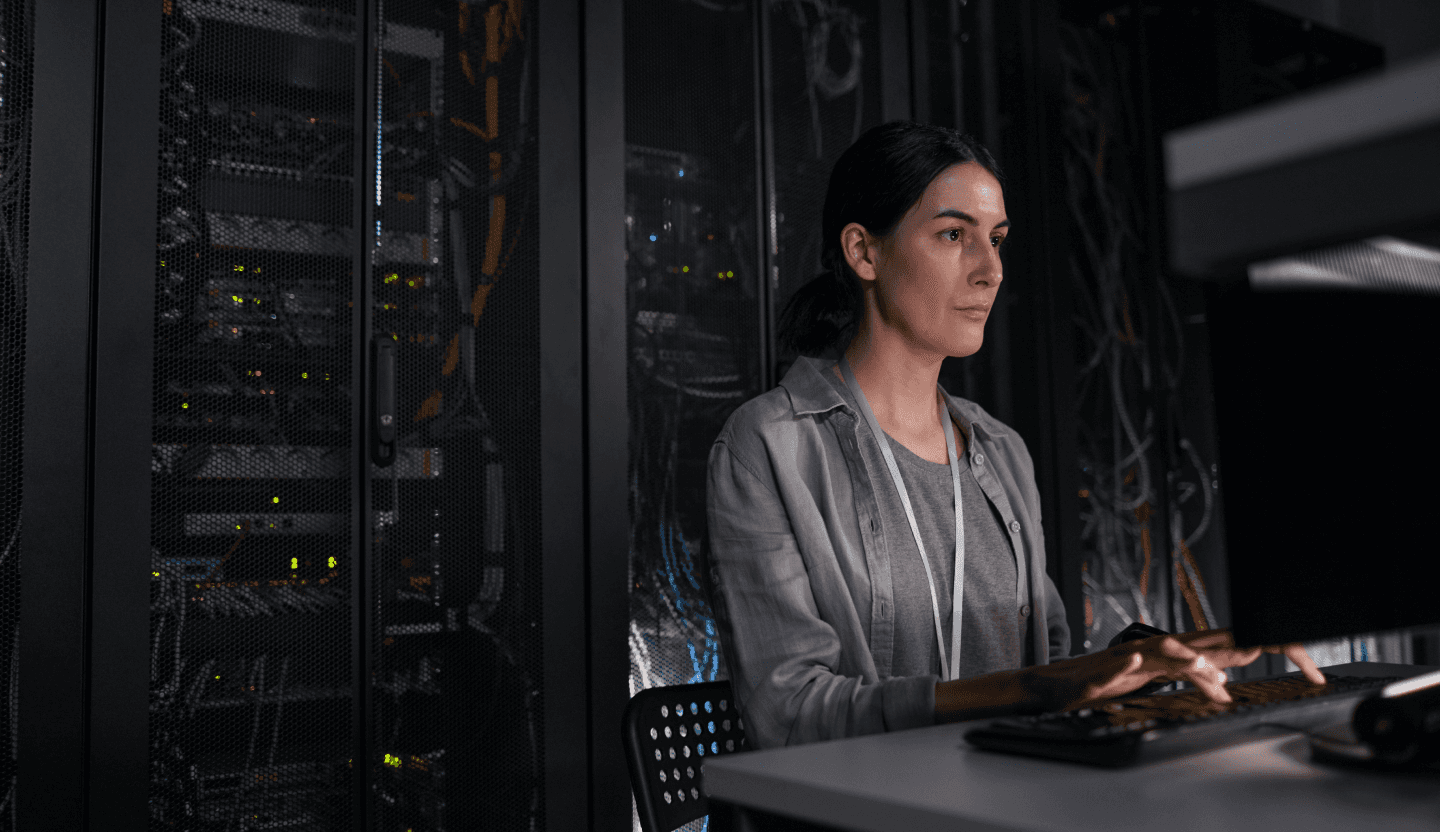
Mastering Data Center Operations with Advanced Certifications
Aug 14, 2024
—
12 min read
Ready to take your company to the next level?
Unlock your business potential with us
Ready to take your company to the next level?
Unlock your business potential with us
Ready to take your company to the next level?
Unlock your business potential with us
Ready to take your company to the next level?
Unlock your business potential with us

© Copyright 2024 Netcon Technologies. All rights reserved. All logos and trademarks used belong to their respective owners.

© Copyright 2024 Netcon Technologies. All rights reserved. All logos and trademarks used belong to their respective owners.

© Copyright 2024 Netcon Technologies. All rights reserved. All logos and trademarks used belong to their respective owners.

© Copyright 2024 Netcon Technologies. All rights reserved. All logos and trademarks used belong to their respective owners.
Ready to take your company to the next level?
Unlock your business potential with us

© Copyright 2024 Netcon Technologies. All rights reserved. All logos and trademarks used belong to their respective owners.
BLOG
Strategic IT Leadership: Guide to Improving Your IT Infrastructure
BY
Mohamed Ashiq S
—
20
min read


In today's fast-paced tech landscape, businesses face a critical choice: adapt to the latest IT trends or risk falling behind.
This isn't just about smooth operations; it's about unlocking your organization's untapped potential. As IT leaders, it is our responsibility to constantly reassess and modernize our IT infrastructure to keep up with the ever-growing demands of the digital era.
In this guide, we will discuss how you can modernize your IT infrastructure and leverage it as a strategic asset for your business. We’ll cover:
What is IT infrastructure and what are its components
How to manage IT infrastructure
What is IT infrastructure monitoring
How to measure IT infrastructure performance
Why keeping IT infrastructure modern is important
How to know when it's time for an upgrade
How to upgrade your IT infrastructure
What is IT infrastructure and what are its components
IT infrastructure refers to the composite hardware, software, network resources, and services required for the existence, operation, and management of an enterprise IT environment. IT infrastructure is the backbone of any organization's technological operations. It enables an organization to deliver IT solutions and services to its employees, partners, and customers.
IT infrastructure consists of four key components necessary for its existence, operation, and management.

Hardware: This includes servers, computers, data centers, switches, hubs, routers, and other equipment.
Software: This involves enterprise resource planning (ERP) and customer relationship management (CRM) applications, productivity software like Microsoft Office, and other software used for IT service management.
Network resources: This includes network enablement, internet connectivity, firewalls, and security.
Service: IT infrastructure would be ineffective without the people to run it. This includes data scientists, developers, system administrators, and other IT professionals.
Modernizing your IT infrastructure means updating all these components to keep up with technological advancements and organizational growth.
How to manage IT infrastructure
Managing a network infrastructure is a remarkable challenge. It demands relentless monitoring, troubleshooting, and maintenance to ensure seamless operations. As the number of connected devices continues to soar, organizations must guarantee scalability and security within their network infrastructure.
Here are some key steps that organizations can take to make this task more manageable:
Ensure proper integration and effective communication between components of IT infrastructure to reduce downtime and improve efficiency.
Establish clear policies and procedures for managing and maintaining infrastructure, including regular backups, disaster recovery plans, and security protocols.
Regularly back up data to safeguard against potential data loss and have a well-defined disaster recovery plan to quickly recover from unforeseen events.
Implement robust security protocols to protect infrastructure from cyber threats and unauthorized access.
Invest in training and development of the IT team to equip them with the necessary skills and knowledge to effectively manage and maintain infrastructure.
By properly integrating components, establishing policies, and investing in the IT team, optimize the performance and reliability of IT infrastructure, enabling focus on core objectives.
What is IT infrastructure monitoring
IT infrastructure monitoring is a proactive approach towards managing the various components of an organization's IT infrastructure. This involves the systematic and continual observation and analysis of various hardware and software components to ensure they are working optimally. The goal is to detect any potential issues and address them before they escalate into major problems that could lead to system downtime or data loss.

Infrastructure monitoring can cover a wide array of elements, from managing servers, databases, and networks, to ensuring application performance and availability. It also encompasses monitoring security systems for possible breaches or threats. By doing this, organizations can ensure that their network infrastructure remains robust, secure, and able to support the organization's operational needs.
With the right IT infrastructure monitoring tools, you can gain valuable insights into the health and performance of your IT environment. This not only reduces the risk of unexpected failures but also enhances decision-making for IT resource allocation and infrastructure management. By keeping an eye on your IT infrastructure, you can safeguard your organization's productivity, efficiency, and ultimately, success.
How to measure IT infrastructure performance
Measuring the performance of your IT infrastructure is a critical part of ensuring its effectiveness and reliability. But how exactly do you measure something as complex and multifaceted as IT infrastructure?
Here are a few key steps:
Define Key Performance Indicators (KPIs): The first step is to define what metrics you are going to use to measure the performance of your IT infrastructure. These are typically known as KPIs. Common IT infrastructure KPIs include system availability (uptime), response time, processing speed, network bandwidth usage, and the number of system failures.
Implement Monitoring Tools: Once you've defined your KPIs, the next step is to implement the right tools to monitor these metrics. There are many monitoring tools available designed to measure different aspects of IT infrastructure performance, such as network traffic, server performance, and application performance. Some popular tools for enterprise IT infrastructure monitoring include:
Nagios: Widely-used open-source tool that provides comprehensive monitoring and alerting capabilities for networks, servers, and applications.
Zabbix: Enterprise-grade monitoring solution that offers real-time monitoring, alerting, and visualization of IT infrastructure components.
Datadog: Cloud-based monitoring platform that combines infrastructure monitoring, application performance monitoring (APM), and log management in a single solution.
SolarWinds Network Performance Monitor: Feature-rich network monitoring tool that provides visibility into network performance, traffic analysis, and device health.
Dynatrace: Full-stack monitoring platform that offers AI-powered analytics, real-time visibility, and automated root cause analysis for applications and infrastructure.

Collect and Analyze Data: The monitoring tools will collect data, which you then need to analyze to measure performance. This analysis can help you identify trends, detect problems, and understand the overall health of your IT infrastructure.
Make Adjustments Based on Findings: The final step is to use the information gathered from your data analysis to make adjustments to your IT infrastructure as necessary. This might involve upgrading hardware, optimizing software, or improving your network architecture.
The ultimate goal of measuring IT infrastructure performance isn't just to collect data; it's to use that data to improve your IT operations and, ultimately, your organization’s productivity and efficiency. So, don't just measure for the sake of measuring; measure to manage, improve, and optimize!
Why keeping IT infrastructure modern is important
In the fast-paced digital age, keeping your IT infrastructure modern is more than just an operational necessity; it's a strategic imperative.
Improved productivity and efficiency

According to a study conducted by Gartner, 75% of businesses reported that the lack of flexibility and scalability in legacy systems hinders their ability to adapt to changing business needs. These systems were typically designed with a specific task in mind and may not be capable of accommodating new business models or technologies.
A modern IT infrastructure allows for improved productivity and efficiency. By leveraging the latest technologies, companies can optimize their processes, improve data management, and make more informed decisions.
A case study by Accenture highlighted how a major telecommunications company successfully modernized its legacy billing system, resulting in a 30% increase in operational efficiency and a 50% reduction in maintenance costs. The company was able to leverage modern technologies such as cloud computing and microservices architecture to achieve these improvements.
Better security
A modernized network infrastructure helps promote security. As cyber threats become more sophisticated, outdated technologies are more vulnerable to breaches. A modern infrastructure incorporates the latest security measures, ensuring your organization's data and systems are robustly protected.

Investing in robust security protocols as part of IT infrastructure modernization can protect organizations from costly cyber threats. According to the 2020 Cost of a Data Breach Report by IBM, the average cost of a data breach is $3.86 million. By implementing advanced security measures, such as multi-factor authentication and encryption, organizations can mitigate the financial and reputational risks associated with data breaches.
Cost savings

According to a study conducted by Gartner, organizations that modernize their IT infrastructure can achieve cost savings of up to 30% in operational expenses over a period of five years.
One way modernization can lead to cost savings is through the adoption of cloud-based services. For instance, companies like Netflix have successfully transitioned from on-premise data centers to cloud-based infrastructure, resulting in significant reductions in maintenance and energy costs. This shift allowed them to scale their operations efficiently while saving millions of dollars in infrastructure expenses.
Improved customer satisfaction
Lastly, a modern IT infrastructure enhances customer satisfaction. By ensuring high system availability, improved application performance, and faster response times, you create a better user experience for your customers.
Modernizing your IT infrastructure is not just an expense but a strategic investment that can yield significant long-term cost savings. With proper planning and execution, organizations can achieve increased efficiency, productivity, and security, leading to improved financial outcomes.
How to know when it's time for an upgrade
Identifying the right time to upgrade your IT infrastructure can be a challenging decision, especially given the costs and efforts associated with the modernization process. But several indicators can signal that it's time to reassess and upgrade your existing network infrastructure.
Poor performance metrics: When your KPIs repeatedly show underperformance in areas like system availability, response time, or processing speed, it's a red flag that your IT infrastructure may need an upgrade. Consistent poor performance can lead to operational inefficiencies, reduced productivity, and poor customer experiences. Hence, it's crucial to not ignore these metrics and consider an upgrade to improve your IT infrastructure's overall performance.
Inability to scale: If your IT infrastructure is unable to accommodate growth in terms of users, processes, or data, it's a strong indication that you need an upgrade. Today's businesses need to be flexible and responsive to market changes, and an inflexible IT infrastructure can hinder that.
High maintenance costs: Over time, the cost to maintain and repair outdated systems can exceed the cost of upgrading to a modern infrastructure. If you're frequently spending on repairs and still facing performance issues, it's time to consider an upgrade.
Incompatibility with modern applications: Modern software often requires robust and advanced infrastructure to run efficiently. If your system struggles to support the latest applications or devices essential for your operations, it's a sign you need an upgrade.
Security vulnerabilities: Outdated systems are often more susceptible to cyber threats. If you're experiencing frequent security issues or your system lacks the latest security features, an upgrade is crucial to protect your organization's data and reputation.
Inefficient energy use: Modern infrastructure solutions are often more energy-efficient than outdated ones. If your IT infrastructure is causing high energy costs, an upgrade could lead to significant savings.
Frequent outages and slowdowns: If your system is frequently experiencing outages or delays, it could be a clear sign that your infrastructure is straining under the weight of your operations. These hiccups can significantly impact your team's productivity and customer satisfaction.
By staying responsive to these signs and proactive in your approach to updating your IT infrastructure, you can ensure your organization stays competitive, resilient, and poised for growth.
How to upgrade your IT infrastructure
Careful planning and budgeting are crucial for a successful modernization process. According to a survey conducted by Deloitte, organizations that had a well-defined modernization strategy saw an average 23% reduction in project costs and a 34% increase in project success rates. This includes the cost of purchasing new equipment, software licenses, cloud service subscriptions, data migration, system integration, and employee training.

Managing an IT infrastructure modernization project can seem daunting, but with proper planning and execution, it can be smooth sailing. Here’s how you can go about it step-by-step:
Establish clear objectives: Identify what you hope to achieve with the modernization. Are you aiming for enhanced security, increased efficiency, or cost savings? Having clear objectives will guide your decisions throughout the project.
Assemble a project team: Put together a team of experts who will be responsible for different aspects of the project. This could include network architects, IT managers, and cybersecurity experts.
Audit current IT infrastructure: Understand the structure and capabilities of your existing IT infrastructure. Evaluate its strengths, weaknesses, and areas for improvement.
Design a modernization plan: Based on the audit findings, devise a plan for modernizing the infrastructure. This should include the selection of new technologies, network designs, and implementation strategies.
Create a timeline and budget: Determine the time frame for the project, including milestones for major phases. Also, set a budget that accounts for the cost of new equipment, installation, and personnel.
Implement the plan: Begin the process of modernizing the infrastructure, following the plan you've designed. Regularly monitor progress to ensure everything is on track.
Test and validate: After implementation, test the new infrastructure to ensure it's working as expected. Confirm that it meets the set objectives and is aligned with your organization's needs.
Provide training: Train your staff to use the new infrastructure effectively. This will ensure they can make the most of the new systems and processes. Remember, the ultimate goal of IT infrastructure modernization is to improve the way your organization operates. With thorough planning and careful execution, you can make this transition smoother and more beneficial.
Let’s take a look at these steps in detail.
1. Establish clear objectives
IT infrastructure modernization objectives serve as the guiding beacon, keeping the project on track and ensuring all efforts are aligned towards achieving the desired goals. Start by answering the question, 'What do we hope to achieve with the modernization?'. The answer to this question could range from enhanced security, increased efficiency, cost savings, to improved scalability, among others.
For instance, if your goal is enhanced security, your modernization efforts should focus on integrating advanced security features, implementing robust firewalls, and adopting proactive threat monitoring tools. If your objective is increased efficiency, you might consider embracing cloud solutions, automating routine tasks, or streamlining your network architecture. In case cost savings is your primary aim, you should evaluate options that reduce high maintenance costs like migrating to a virtualized environment or adopting energy-efficient systems.
Remember, the objectives you set should not only be clear but also measurable, attainable, relevant, and time-bound (SMART). This approach will make it easier to monitor progress and measure success.

Having clear objectives will ensure every decision made, every step taken, and every resource invested during the modernization process contribute towards the overall improvement of your organization's IT infrastructure.
2. Assemble a project team
The project team should be a dynamic group of individuals with diverse expertise, each bringing their own distinctive value to the modernization journey.
Network Architects are key players in this endeavor. They design and build data communication networks, including local area networks (LANs), wide area networks (WANs), and intranets. Their input is invaluable in deciding on the most appropriate network infrastructure that aligns with the organization's needs and objectives.
IT Managers also play a crucial role. They oversee the installation and maintenance of hardware and software, manage teams, track IT budgets, and make decisions that align with the organization's strategic goals. Their broad view of the organization's IT landscape makes them instrumental in coordinating the modernization efforts.
Cybersecurity Experts are essential in protecting the integrity of the modernized infrastructure. They ensure that while increasing functionality, the system's security is not compromised. They aid in integrating advanced security measures, running vulnerability tests, and setting up threat response mechanisms.
Other potential team members could include Systems Analysts who study current procedures and design solutions, Data Specialists who manage and safeguard an organization's data, and Change Management Specialists who ensure smooth transitions.
In short, the project team should be a diverse group of individuals who together have the necessary skills to manage the project from start to finish. They will be the driving force behind your modernization efforts, making strategic decisions, solving problems, and ensuring the project stays on track to meet the defined objectives.
3. Audit your IT infrastructure
Auditing your IT infrastructure is like going through a health check-up - it helps identify any underlying issues or vulnerabilities that need to be addressed. Regular audits can also help you stay compliant with industry regulations and avoid potential fines or legal trouble.
So how do you conduct an audit of your IT infrastructure? Start with an inventory

Hardware inventory: Begin by compiling a comprehensive list of your physical assets such as servers, computers, printers, routers, and similar devices. Take note of essential details like make, model, and serial number. Simplify your task by utilizing tools that offer automatic device discovery on the network. There are several reliable options available, such as Spiceworks, SolarWinds Network Performance Monitor, and ManageEngine OpManager, which can streamline the process by automatically identifying networked devices and retrieving information about the installed software. By leveraging these efficient tools, you can effortlessly map out your software landscape without any hassle.
Software inventory: Delve deeper into the realm of the unseen by meticulously listing all installed applications, including their versions and license details. Be sure to encompass operating systems, databases, and middleware technologies. Employing software asset management tools can prove to be invaluable in this endeavor, as they can help you uncover even the most elusive applications.
Cloud assets: Don't overlook the presence of cloud-based resources in your IT landscape. Keep track of your cloud subscriptions, monitor usage, and document the allocated resources.
Next, engage in a thorough review of your security policies and procedures. Look for any potential weak points, such as outdated firewalls, lack of encryption, or employees using weak passwords. Review your access controls to ensure that only authorized personnel have access to sensitive data.
After security, focus on system performance. Are your systems running at optimal efficiency? Look for any signs of frequent crashes, slow performance, or high resource usage. These could be signs of deeper problems that need to be addressed.
In addition to a technical review, conduct a financial audit. Are you getting the most out of your IT budget? Are there any areas where you could save money, such as switching to cheaper software or eliminating redundant hardware?
Don't forget compliance! Depending on your industry, there may be specific IT regulations you need to follow. Failing to comply could result in heavy fines, so be sure to check your compliance regularly.
4. Design a modernization plan
The modernization plan serves as a roadmap, detailing the steps your organization needs to take to transform its current IT landscape into one that is more robust, efficient, and capable of supporting its objectives.

The first step in creating this plan is selecting new technologies. This involves identifying the right technologies that cater to your unique needs and objectives.
For instance, if your goal is to boost efficiency, you may consider technologies that automate routine tasks, like AI or Machine Learning. Alternatively, if cost-saving is your goal, perhaps you'd consider migrating to cloud-based services to minimize hardware costs. It's also prudent to stay abreast of the latest tech trends and consider how they could fit into your modernization plan, such as IoT, edge computing, or blockchain.
The next part of the plan is network design. This involves creating a blueprint of how your network infrastructure will look after modernization. It's about choosing the right network architecture that is secure, scalable, and efficient.
For example, you may need to consider whether a centralized or decentralized network is best for your organization, or even a hybrid approach. Remember that your network design needs to support your current organizational needs, but also have the flexibility to adapt to future growth and changes.
Lastly, implementation strategies form a crucial part of your modernization plan. This defines how the transition from the old to new infrastructure will occur. You might opt for a 'big bang' approach where the changeover happens all at once, or a phased approach where the new infrastructure is rolled out gradually. The chosen strategy should take into consideration the risks, costs, and impact on business operations.
Your modernization plan mustn't remain rigid. Keep reviewing and adjusting it as needed to account for new advancements, unexpected challenges, and changing organizational needs. You should always aim to make your IT infrastructure not only modern but also future-ready.
5. Create a timeline and budget
Creating a thorough timeline and a comprehensive budget ensures you have the necessary resources to realize your objectives without unnecessary financial strain.
Determining the time frame: The first step is to establish a realistic timeline for the project. Start by breaking down the project into various phases such as planning, procurement, installation, testing, and deployment.
For each phase, determine the start and end dates, keeping in mind factors like technology procurement times, installation durations, and the time needed for training personnel on the new systems.
Make sure to include milestones which are specific, measurable points in time that indicate the progress of the project. These can represent the completion of major tasks or phases and serve as a checkpoint to ensure everything is going according to plan.
Setting a Budget: Budgeting for IT infrastructure modernization goes beyond just accounting for purchasing new equipment. Begin by estimating the cost of the new hardware, software, and network systems you plan to implement.
Next, factor in the installation costs, which may include costs associated with downtime during installation, fees for professionals performing the installation, and any costs for adapting existing spaces for the new equipment.
Don't forget to account for personnel costs, as you may need to hire new staff, provide training for existing employees, or bring in external consultants. Also consider ongoing maintenance costs for the new systems, as well as potential contingency funds to cover unexpected expenses.
6. Implement the plan
Once your modernization plan is in place, along with a well-structured timeline and a comprehensive budget, it's time to kickstart the process of modernizing your IT infrastructure. This phase is about putting your well-thought-out plans into action and transforming your existing setup into a modern, efficient, and future-ready IT infrastructure.
The implementation begins with the procurement of the necessary hardware, software, and network systems that you've identified during the planning stage. Next is the installation phase, where these new systems are carefully integrated into your existing setup without causing significant disruptions to your ongoing operations.
During the implementation, it's crucial to regularly monitor progress against the predefined timeline and budget. This helps you ensure that the modernization process is on track and that any deviations are identified and resolved promptly. You can use a variety of project management tools and methodologies to aid in this monitoring process.
Keep in mind that the implementation stage is not the end of your modernization process. Instead, think of it as a stepping stone to a continuously evolving IT infrastructure that adapts to your changing needs and takes advantage of emerging technologies. Hence, keep the feedback loop open, learn from the implementation process, and keep refining your strategy. Your goal isn't just to modernize, but to create an IT infrastructure that is agile, resilient, and capable of driving business growth and innovation.
7. Test and validate
Following the implementation phase, it's crucial to thoroughly test and validate the new infrastructure. This step is all about ensuring that the modernized IT setup is functioning as anticipated and aligns with your organization's requirements.
Functional testing: Begin by conducting functional tests on the new infrastructure components. This involves verifying that each hardware, software, and network component is performing its intended function. Functional testing can range from simple checks like ensuring a server boots up correctly to more complex tests like checking if the network can handle maximum traffic load without any issues.
Integration testing: After testing individual components, perform integration testing to evaluate how well the newly implemented systems work together. This helps identify any interdependencies or conflicts between different elements of the infrastructure, ensuring a smooth and efficient operation.
User acceptance testing (UAT): Involve end-users in testing to validate that the new infrastructure meets their needs and expectations. This could involve a set of users performing their regular tasks on the new systems and providing feedback. UAT helps ensure the new setup is user-friendly and capable of supporting the daily workflows without any disruptions.
Performance testing: Conduct performance tests to evaluate the speed, responsiveness, and stability of the new infrastructure under different workloads. This helps you understand the capacity of the new setup and its ability to cope with peak usage times.
Security audit: As part of the validation process, don't forget to carry out a comprehensive security audit of the new infrastructure. This can help identify any potential vulnerabilities and ensure all necessary security measures are in place to protect your data and systems.
The goal of testing and validation isn't just to identify and fix bugs or issues. It is also an opportunity to confirm that the new IT infrastructure meets your set objectives and aligns with your organization's needs. It's a chance to fine-tune the system before it's fully operational, helping you ensure maximum efficiency, productivity, and ROI from your modernization efforts.
8. Provide training
A critical aspect of IT infrastructure modernization is equipping your staff with the skills and knowledge necessary to navigate the new systems efficiently. Implementing new hardware, software, and network systems can significantly alter existing workflows. Without adequate training, your team may struggle with these changes, reducing the overall efficiency and potential benefits from the modernization. Here’s how you can go about it:
Develop a comprehensive training program that covers all the new systems and processes. This program should be tailored to the varying skill levels and roles of your staff. Training sessions could include hands-on workshops, webinars, or even one-on-one coaching, depending on the complexity of the new systems.
Include training on the specific functionalities of the new systems, how they integrate with existing workflows, and any new protocols for data security or system maintenance. Moreover, your training should not only focus on the 'how' but also the 'why'. Understanding the reasons behind the changes and the benefits they bring can significantly increase staff buy-in, making them more likely to embrace the new systems.
Consider setting up ongoing support resources. These could include regularly updated manuals, an internal FAQ section, or a dedicated IT helpdesk. Such resources can provide valuable assistance as your team gets accustomed to the new infrastructure.

The ultimate goal of IT infrastructure modernization is not just about updating your technology stack. It is about improving the way your organization operates. Thorough planning, careful execution, and comprehensive training can ensure your team is well-equipped to make the most of the new technologies, making the modernization more beneficial to your organization.
Navigating the challenges in IT modernization
Embarking on an IT infrastructure modernization journey is not without its challenges. It requires careful navigation through potential pitfalls and obstacles. But these challenges can be overcome with thorough planning, clear communication, and strategic decision-making.
Complexity: One of the most significant challenges in IT modernization is the complexity of transitioning from legacy systems to new technologies. This transition involves a multitude of tasks, including the integration of new hardware and software, redefining workflows, and migrating data, all while ensuring minimal disruption to daily operations. To navigate this, develop a detailed migration plan that outlines the steps in the process, designates responsibilities, and establishes a timeline.
Resistance to change: Change, especially on a large scale, can often meet with resistance from staff. People are used to their routines and may be reluctant to adopt new technologies or workflows. Overcoming this challenge requires effective communication about the benefits of modernization and how it will improve operations and productivity. Provide ample training to help ease the transition and encourage feedback to make employees feel involved in the process.
Security risks: Introducing new technologies and systems can potentially expose your organization to new security risks. Protecting data and maintaining compliance are paramount. Conduct thorough security audits and implement robust security measures to protect against potential threats. Also, ensure that staff is adequately trained on new security protocols.
Budget constraints: Modernization can be a costly endeavor. Financial constraints often pose a significant challenge, particularly for small to medium-sized businesses. To tackle this, prioritize updates based on their potential impact on your business operations and ROI. Consider phased implementations to spread out costs.
Skill gap: The introduction of new technologies often requires new skills. A lack of necessary skills within your team can hinder the successful implementation of your modernized infrastructure. Tackle this challenge by investing in training programs and consider hiring or outsourcing to fill any skill gaps.
Despite the challenges, the benefits of modernizing your IT infrastructure—increased efficiency, improved security, and the ability to leverage new technologies—make the journey worthwhile. With careful planning, clear communication, and strategic decision-making, you can navigate these challenges and successfully modernize your IT infrastructure.
Final Thoughts
Modernizing your IT infrastructure is a substantial but worthwhile investment.
It requires meticulous planning, open communication, and strategic decision-making. But the benefits including increased efficiency, improved security, and the capacity to leverage emerging technologies vastly outweigh the challenges.
IT modernization is not merely about transitioning from old to new, but about empowering your organization to operate more effectively and stay on the cutting edge. So, stay persistent. Each step, each challenge overcome, and each improvement made, brings you closer to a more robust, secure, and efficient IT infrastructure.
Board Member of Netcon Technologies, he is a dynamic leader and a networking and tech industry expert.
Read these next


Data Center
Mastering Data Center Management with Expert Consulting
By leveraging the knowledge and experience of seasoned professionals, organizations can transform their data centers from cost centers into strategic assets that drive business growth.
Read now ➝


Data Center
Engaging with Data Center Consultants for Optimal Solutions
From improving energy efficiency and reducing operating costs to enhancing security and planning for future growth, the right consultant can unlock opportunities that drive business value.
Read now ➝


Data Center
Introduction to Data Center Certifications: An Overview
For both data center professionals and the facilities they manage, the lack of industry-recognized certifications can cause a chain reaction of problems. We solve the pain in this blog.
Read now ➝

© Copyright 2024 Netcon Technologies. All rights reserved. All logos and trademarks used belong to their respective owners.

© Copyright 2024 Netcon Technologies. All rights reserved. All logos and trademarks used belong to their respective owners.










