industries
industries
Planning and Designing Your Data Center
By
Dr. Sudhakar Gummadi
—
min read



If you've read our blog on Power Usage Effectiveness, you know how crucial efficiency is in data centers. But efficiency starts with good planning and design.
In this blog, we'll dive into the nitty-gritty of data center planning and design. We'll explore the steps to design a good data center and what you need to build one. From costs to location to infrastructure, we've got you covered.
Ready to build a data center that's not just powerful but smart too? Our team can guide you through every step. Get in touch to start your data center journey on the right foot.
Detailed Planning for Data Center Construction
Building a data center isn't like building a house. It's more like building a small city. You need power, cooling, security, and a whole lot more. Let's break it down.
Steps to Designing a Good Data Center
1. Define Your Needs
First things first. What's your data center for? Are you hosting cloud services? Storing data? Running high-performance computing? Your purpose will shape everything else.
Think about your capacity needs. How much data will you store? How much computing power do you need? Don't just think about now. Plan for the future too.
2. Choose Your Location
Location isn't just about real estate prices. It's about power availability, network connectivity, and natural disaster risks.
Want to know a pro tip? Look for places with cheap, reliable power. Data centers are power hogs. A good location can save you millions in the long run.
3. Plan Your Infrastructure
This is where the rubber meets the road. You need to plan:
- Power systems
- Cooling systems
Each of these is crucial. Skimp on any, and you're asking for trouble.

4. Design for Efficiency
Remember PUE? This is where it starts. Good design can make your data center super efficient.
Think about airflow. Hot aisle/cold aisle configurations can work wonders. And don't forget about modular design. It lets you scale up easily.
5. Plan for Redundancy
Downtime is the enemy. Plan for redundancy in everything. Power, cooling, network - everything needs a backup.
The Uptime Institute has tiers for data center reliability. Aim for at least Tier III if you're serious about uptime.
6. Consider Security
Physical security is as important as cyber security. Plan for:
- Access controls
- Surveillance systems
- Fire suppression
Don't skimp here. A security breach can cost you more than money. It can cost you trust.
What is Required to Build a Data Center? Costs, Location, and Infrastructure
Now that we've covered the steps, let's talk about what you actually need to build a data center.
Costs
Let's not beat around the bush. Data centers are expensive. We're talking millions of dollars.
The exact cost depends on size, tier, and location. But here's a rough breakdown:
- Construction: 50-80% of total cost
- IT equipment: 20-40%
- Ongoing operational costs: Don't forget these!
A small data center might cost $3-5 million. A large one? You're looking at $50 million or more.
Location
We touched on this earlier, but it's worth diving deeper.
Good locations have:
- Cheap, reliable power
- Low risk of natural disasters
- Good network connectivity
- Favorable climate (for cooling)
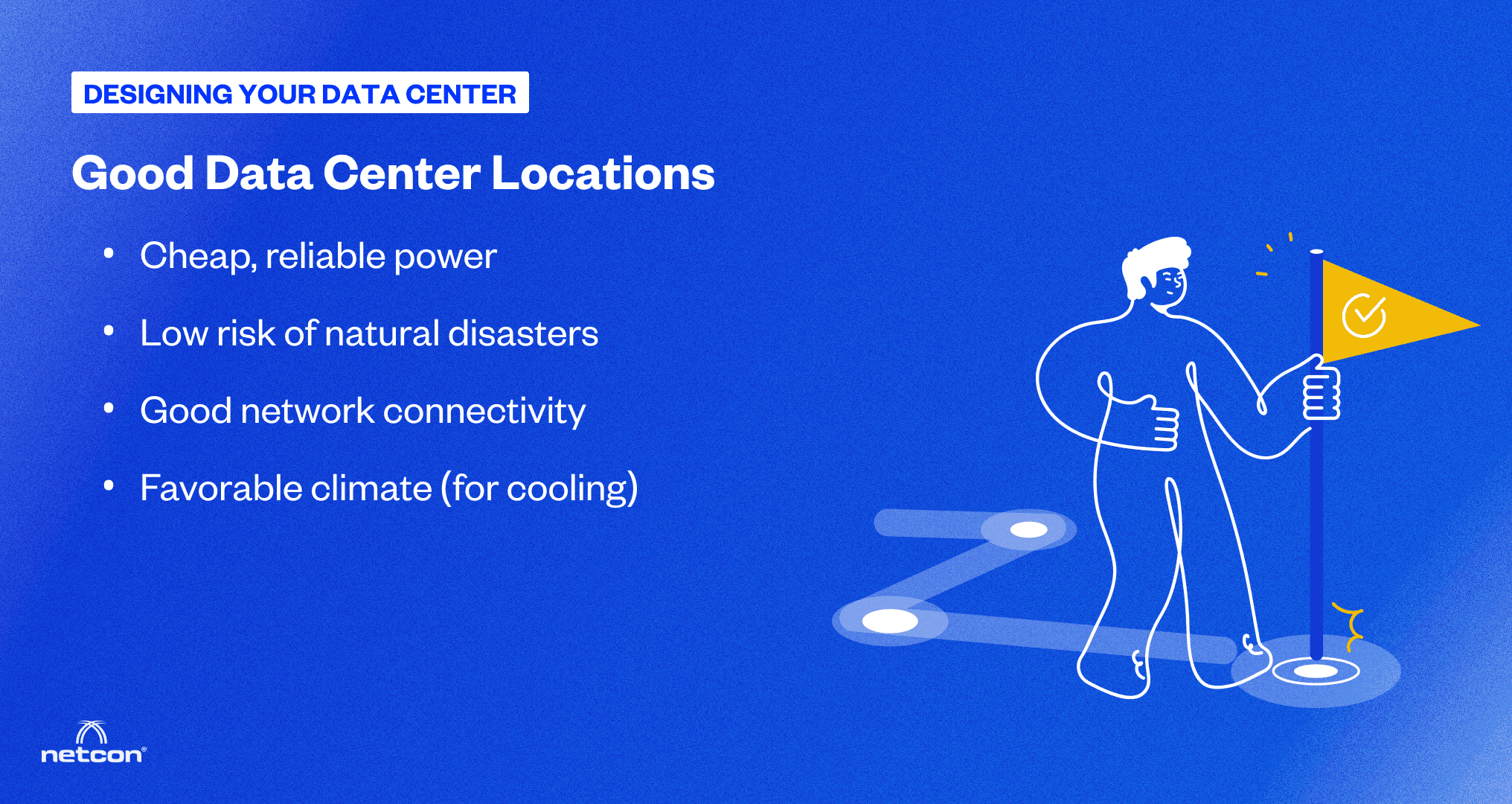
Some popular locations? The Nordic countries are hot (or should we say cool?) right now. Cheap power and natural cooling make them attractive.
Infrastructure
Here's where the big bucks go. You need:
Power Infrastructure:
- Utility power connections
- Backup generators
- Uninterruptible Power Supplies (UPS)
Cooling Infrastructure:
- CRAC/CRAH units
- Chilled water systems
- Free cooling systems (if you're lucky with location)
Network Infrastructure:
- Routers and switches
- Fiber optic cabling
- Carrier connections
IT Infrastructure:
- Servers
- Storage systems
- Networking equipment
Don't forget the basics:
- Raised floors
- Cable trays
- Fire suppression systems
Each of these needs careful planning and significant investment.
Building a data center is a massive undertaking. It needs careful planning, deep pockets, and lots of expertise. But get it right, and you'll have a powerful engine for the digital age.
If you're looking for basics of data center, our blog on its fundamentals might be of use.
Advanced Data Center Design Concepts
We've covered the basics of data center design. Now, let's dive into the deep end. Advanced design concepts can make or break your data center. They're the difference between a power-hungry monster and a lean, mean data machine.
Designing for Performance and Efficiency
Performance and efficiency aren't just buzzwords. Let's break it down.
Power Efficiency
Remember our chat about PUE? This is where it all starts.
Modern data centers are pushing the boundaries of power efficiency. Here's how:
1. High-voltage power distribution: Less power lost in transmission means better efficiency.
2. DC power: Some cutting-edge data centers are using DC power. It cuts down on conversion losses.
3. Smart power management: AI-driven systems can optimize power use in real-time.
But here's the kicker: efficiency isn't just about power. It's about using that power smartly.
Cooling Efficiency
Cooling is a big power hog in data centers. But it doesn't have to be.
1. Free cooling: If you're in a cool climate, use it! Let nature do the work.
2. Liquid cooling: It's not just for gamers. Some data centers are dunking servers in dielectric fluid. Sounds crazy, but it works.
3. Hot aisle/cold aisle: It's an oldie but a goodie. Proper airflow management can slash cooling costs.
4. Raise the temperature: Modern servers can handle higher temps. Even a few degrees can save big on cooling.

Computational Efficiency
It's not all about hardware. Software matters too.
1. Virtualization: Why run ten servers when one can do the job?
2. Containerization: It's like virtualization on steroids. More efficient, more scalable.
3. AI workload optimization: Let AI figure out the best way to run your workloads.
Remember, efficiency isn't just about saving power. It's about getting more bang for your buck.
Physical and Layout Design Considerations for Optimal Operation
The layout of your data center can make a huge difference.
Modular Design
Forget the old days of massive, monolithic data centers. Modular is the way to go.
1. Scalability: Need more capacity? Just add another module.
2. Efficiency: Each module can be optimized for its specific workload.
3. Faster deployment: You can get a modular data center up and running in months, not years.
But here's a pro tip: plan for modularity from the start. Retrofitting is a pain.
Rack Layout
It's not just about cramming in as many servers as possible.
1. Hot aisle/cold aisle: We mentioned it before, but it's worth repeating. It's crucial for efficient cooling.
2. High-density zones: Group your power-hungry servers together. It makes cooling more efficient.
3. Flexible rack designs: One size doesn't fit all. Some equipment needs more space, some less.

Cable Management
It's not glamorous, but it's crucial.
1. Overhead vs. underfloor: Each has pros and cons. Choose based on your needs.
2. Color coding: It's simple, but it can save hours of troubleshooting.
3. Future-proofing: Plan for higher bandwidth needs. You'll thank yourself later.
Security Zones
Security isn't just about firewalls. Physical security matters too.
1. Layered security: From the perimeter to the server rack, each zone should have its own security measures.
2. Biometrics: Fingerprints, retina scans - they're not just for spy movies anymore.
3. Video surveillance: Every inch of your data center should be monitored 24/7.
Disaster Readiness
Hope for the best, plan for the worst.
1. Redundant systems: Power, cooling, network - everything should have a backup.
2. Fire suppression: Water and servers don't mix. Look into gas-based systems.
3. Earthquake protection: In some areas, you need to think about seismic design.

Advanced data center design is a complex dance of efficiency, performance, and security. It's about balancing cutting-edge tech with tried-and-true methods. Get it right, and you'll have a data center that's not just powerful, but smart too.
Creating a Data Center from Scratch
So, you've decided to build your own data center. Brave move. It's not for the faint of heart, but get it right, and you'll have a powerhouse tailored to your needs. Let's walk through this step by step.
How to Build Your Own Data Center: A Step-by-Step Guide
1. Define Your Requirements
First things first. What do you need this data center for?
- What kind of workloads will you run?
- How much data will you store?
- What's your expected growth?
Don't just think about now. Plan for 5, 10 years down the line. It's easier to build big now than expand later.
2. Choose Your Location
Location, location, location. It's not just for real estate agents.
- Power availability and cost
- Network connectivity
- Natural disaster risks
- Local regulations
Pro tip: Don't just look at the obvious. Some places offer tax incentives for data centers. Could save you a bundle.
3. Design Your Facility
This is where the rubber meets the road.
- Power systems (don't forget redundancy)
- Cooling systems (efficiency is key)
- Network infrastructure
- Security systems (physical and digital)
Remember our chat about advanced design concepts? Now's the time to put them into practice.
4. Get Your Permits
Boring? Yes. Necessary? Absolutely.
- Building permits
- Environmental permits
- Zoning approvals
Don't skimp on this. Legal troubles can sink your project faster than technical issues.
5. Build Your Infrastructure
Time to get your hands dirty.
- Construct the building
- Install power systems
- Set up cooling systems
- Lay down network infrastructure
Quality matters here. A well-built data center will save you headaches down the line.

6. Install IT Equipment
The fun part. Time to bring in the tech.
- Servers
- Storage systems
- Networking gear
Pro tip: Don't go overboard. Start with what you need and scale up as required.
7. Test, Test, Test
Before you go live, test everything. Then test it again.
- Power systems
- Cooling systems
- Network infrastructure
- Security systems
Remember, in a data center, failure is not an option.
8. Go Live and Monitor
You're up and running. But the work's not over.
- Monitor performance
- Track efficiency metrics (remember PUE?)
- Stay on top of maintenance
A data center is a living thing. It needs constant care and feeding.
Optimizing the existing data center is another game. Have a look at our blog on optimizing and managing data centers with advanced designs to learn more.
Tools and Resources Needed for Data Center Construction
Building a data center isn't a one-man job. You'll need a team and the right tools.
People:
- Architects specializing in data center design
- Electrical engineers
- Mechanical engineers (for cooling systems)
- IT specialists
- Security experts
Tools:
- Data Center Infrastructure Management (DCIM) software
- Computer-Aided Design (CAD) tools
- Power monitoring systems
- Environmental monitoring systems
- Project management software
Resources:
- Industry standards (like those from the Uptime Institute)
- Energy efficiency guidelines
- Local building codes and regulations
- Vendor specifications for equipment
Remember, building a data center is a massive undertaking. Don't be afraid to ask for help when you need it.

How Netcon Technologies Can Help
Building a data center from scratch is a complex task. It's not just about having the right tools and resources. It's about having the right expertise and experience. That's where we come in.
At Netcon Technologies, we've been in the data center game for over 17 years. We've seen it all, done it all. From small server rooms to massive hyperscale facilities, we know what it takes to build a data center that performs.
Here's how we can help:
1. Requirements Analysis
We'll sit down with you, understand your needs, and help you define clear, achievable goals for your data center project.
2. Site Selection
Our team can help you find the perfect location for your data center. We consider all factors - power, connectivity, climate, regulations - to find a site that sets you up for success.
3. Design and Planning
We'll create a detailed design for your data center, incorporating the latest technologies and best practices. Our designs focus on efficiency, scalability, and reliability.
4. Project Management
Building a data center involves coordinating dozens of moving parts. Our experienced project managers can keep everything on track, on time, and on budget.
5. Equipment Selection and Installation
We'll help you choose the right equipment for your needs and budget. Then, we'll make sure it's installed correctly and working optimally.
6. Testing and Commissioning
Before your data center goes live, we'll put it through rigorous testing. We'll make sure every system is working as it should, individually and together.
7. Ongoing Support
Our relationship doesn't end when your data center goes live. We offer ongoing support and maintenance services to keep your facility running smoothly.
Building a data center is a journey. Why not take that journey with a trusted partner? With Netcon Technologies by your side, you can be confident that your data center will be built right, from the ground up. Ready to start your data center project? Don't go it alone. Reach out to us today. Let's build something amazing together.
Written by
Dr. Sudhakar Gummadi
Director – Consulting Services
Dr. Sudhakar Gummadi, Director – Technology, leverages a Doctorate Degree and 35+ years' expertise to drive business innovation. Specializing in information security, networking, and risk management, he excels in multiplatform enterprise security, compliance, and data centers. His contributions extend to industrial automation, laboratory installations, and teaching post-graduate level courses in Network Engineering, Network Security, and more.

BLOGS
Data Center

Mastering Data Center Management with Expert Consulting
Aug 14, 2024
—
13 min read
Data Center

Engaging with Data Center Consultants for Optimal Solutions
Aug 14, 2024
—
12 min read
Data Center

Introduction to Data Center Certifications: An Overview
Aug 14, 2024
—
14 min read
Data Center
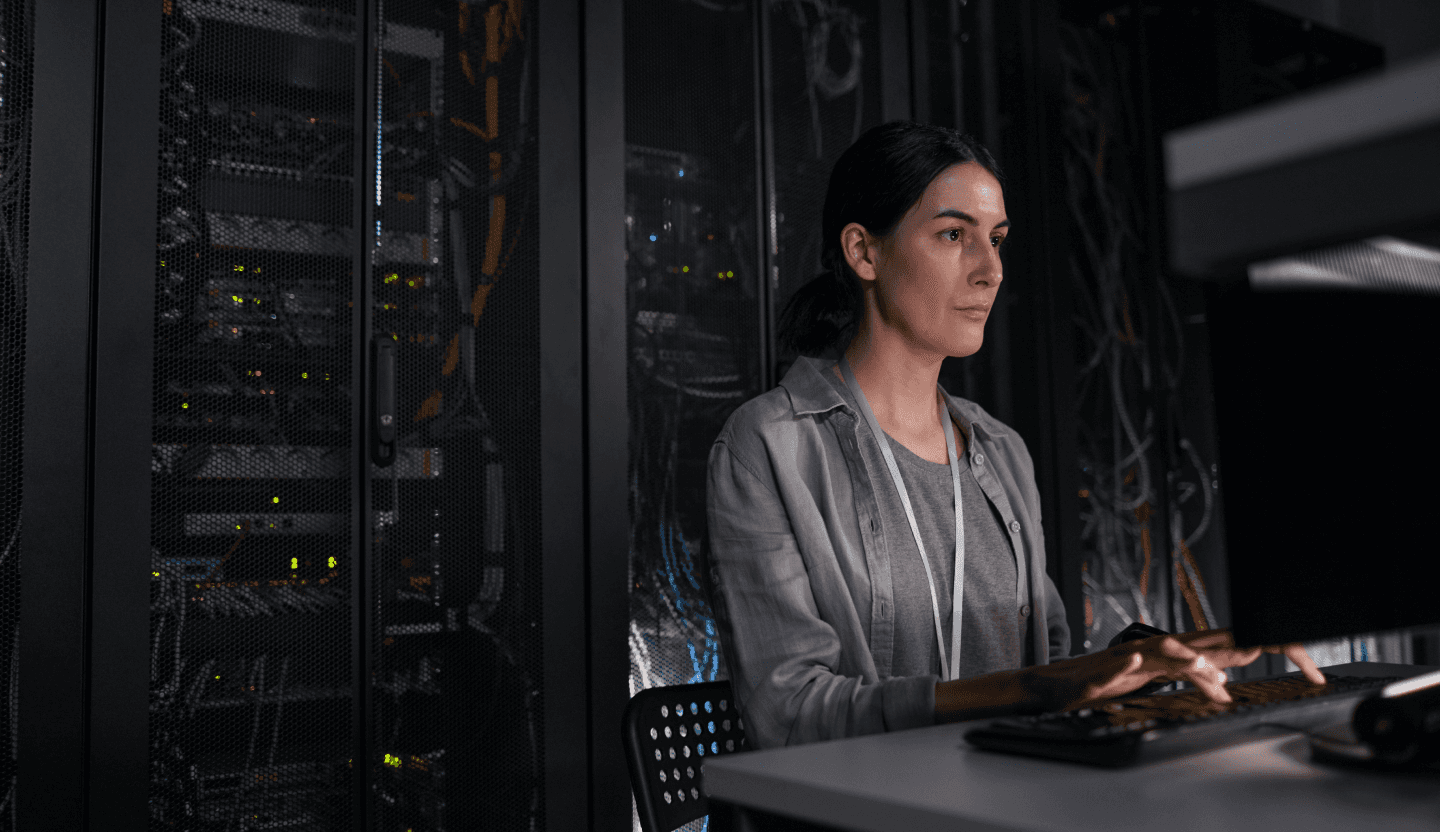
Mastering Data Center Operations with Advanced Certifications
Aug 14, 2024
—
12 min read
Ready to take your company to the next level?
Unlock your business potential with us
Ready to take your company to the next level?
Unlock your business potential with us
Ready to take your company to the next level?
Unlock your business potential with us
Ready to take your company to the next level?
Unlock your business potential with us

© Copyright 2024 Netcon Technologies. All rights reserved. All logos and trademarks used belong to their respective owners.

© Copyright 2024 Netcon Technologies. All rights reserved. All logos and trademarks used belong to their respective owners.

© Copyright 2024 Netcon Technologies. All rights reserved. All logos and trademarks used belong to their respective owners.

© Copyright 2024 Netcon Technologies. All rights reserved. All logos and trademarks used belong to their respective owners.
Ready to take your company to the next level?
Unlock your business potential with us

© Copyright 2024 Netcon Technologies. All rights reserved. All logos and trademarks used belong to their respective owners.
BLOG
Planning and Designing Your Data Center
BY
Dr. Sudhakar Gummadi
—
12
min read


If you've read our blog on Power Usage Effectiveness, you know how crucial efficiency is in data centers. But efficiency starts with good planning and design.
In this blog, we'll dive into the nitty-gritty of data center planning and design. We'll explore the steps to design a good data center and what you need to build one. From costs to location to infrastructure, we've got you covered.
Ready to build a data center that's not just powerful but smart too? Our team can guide you through every step. Get in touch to start your data center journey on the right foot.
Detailed Planning for Data Center Construction
Building a data center isn't like building a house. It's more like building a small city. You need power, cooling, security, and a whole lot more. Let's break it down.
Steps to Designing a Good Data Center
1. Define Your Needs
First things first. What's your data center for? Are you hosting cloud services? Storing data? Running high-performance computing? Your purpose will shape everything else.
Think about your capacity needs. How much data will you store? How much computing power do you need? Don't just think about now. Plan for the future too.
2. Choose Your Location
Location isn't just about real estate prices. It's about power availability, network connectivity, and natural disaster risks.
Want to know a pro tip? Look for places with cheap, reliable power. Data centers are power hogs. A good location can save you millions in the long run.
3. Plan Your Infrastructure
This is where the rubber meets the road. You need to plan:
- Power systems
- Cooling systems
Each of these is crucial. Skimp on any, and you're asking for trouble.

4. Design for Efficiency
Remember PUE? This is where it starts. Good design can make your data center super efficient.
Think about airflow. Hot aisle/cold aisle configurations can work wonders. And don't forget about modular design. It lets you scale up easily.
5. Plan for Redundancy
Downtime is the enemy. Plan for redundancy in everything. Power, cooling, network - everything needs a backup.
The Uptime Institute has tiers for data center reliability. Aim for at least Tier III if you're serious about uptime.
6. Consider Security
Physical security is as important as cyber security. Plan for:
- Access controls
- Surveillance systems
- Fire suppression
Don't skimp here. A security breach can cost you more than money. It can cost you trust.
What is Required to Build a Data Center? Costs, Location, and Infrastructure
Now that we've covered the steps, let's talk about what you actually need to build a data center.
Costs
Let's not beat around the bush. Data centers are expensive. We're talking millions of dollars.
The exact cost depends on size, tier, and location. But here's a rough breakdown:
- Construction: 50-80% of total cost
- IT equipment: 20-40%
- Ongoing operational costs: Don't forget these!
A small data center might cost $3-5 million. A large one? You're looking at $50 million or more.
Location
We touched on this earlier, but it's worth diving deeper.
Good locations have:
- Cheap, reliable power
- Low risk of natural disasters
- Good network connectivity
- Favorable climate (for cooling)
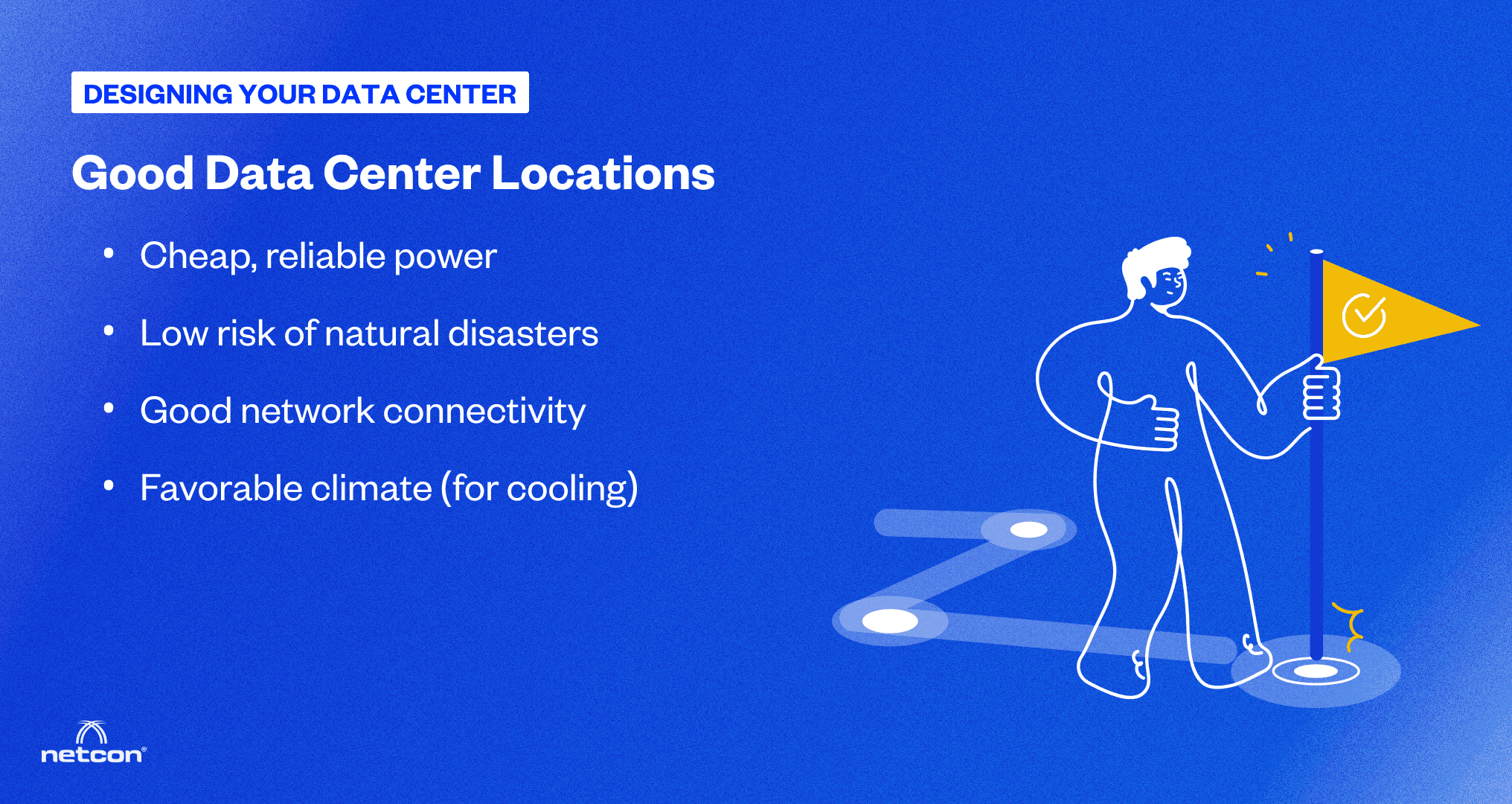
Some popular locations? The Nordic countries are hot (or should we say cool?) right now. Cheap power and natural cooling make them attractive.
Infrastructure
Here's where the big bucks go. You need:
Power Infrastructure:
- Utility power connections
- Backup generators
- Uninterruptible Power Supplies (UPS)
Cooling Infrastructure:
- CRAC/CRAH units
- Chilled water systems
- Free cooling systems (if you're lucky with location)
Network Infrastructure:
- Routers and switches
- Fiber optic cabling
- Carrier connections
IT Infrastructure:
- Servers
- Storage systems
- Networking equipment
Don't forget the basics:
- Raised floors
- Cable trays
- Fire suppression systems
Each of these needs careful planning and significant investment.
Building a data center is a massive undertaking. It needs careful planning, deep pockets, and lots of expertise. But get it right, and you'll have a powerful engine for the digital age.
If you're looking for basics of data center, our blog on its fundamentals might be of use.
Advanced Data Center Design Concepts
We've covered the basics of data center design. Now, let's dive into the deep end. Advanced design concepts can make or break your data center. They're the difference between a power-hungry monster and a lean, mean data machine.
Designing for Performance and Efficiency
Performance and efficiency aren't just buzzwords. Let's break it down.
Power Efficiency
Remember our chat about PUE? This is where it all starts.
Modern data centers are pushing the boundaries of power efficiency. Here's how:
1. High-voltage power distribution: Less power lost in transmission means better efficiency.
2. DC power: Some cutting-edge data centers are using DC power. It cuts down on conversion losses.
3. Smart power management: AI-driven systems can optimize power use in real-time.
But here's the kicker: efficiency isn't just about power. It's about using that power smartly.
Cooling Efficiency
Cooling is a big power hog in data centers. But it doesn't have to be.
1. Free cooling: If you're in a cool climate, use it! Let nature do the work.
2. Liquid cooling: It's not just for gamers. Some data centers are dunking servers in dielectric fluid. Sounds crazy, but it works.
3. Hot aisle/cold aisle: It's an oldie but a goodie. Proper airflow management can slash cooling costs.
4. Raise the temperature: Modern servers can handle higher temps. Even a few degrees can save big on cooling.

Computational Efficiency
It's not all about hardware. Software matters too.
1. Virtualization: Why run ten servers when one can do the job?
2. Containerization: It's like virtualization on steroids. More efficient, more scalable.
3. AI workload optimization: Let AI figure out the best way to run your workloads.
Remember, efficiency isn't just about saving power. It's about getting more bang for your buck.
Physical and Layout Design Considerations for Optimal Operation
The layout of your data center can make a huge difference.
Modular Design
Forget the old days of massive, monolithic data centers. Modular is the way to go.
1. Scalability: Need more capacity? Just add another module.
2. Efficiency: Each module can be optimized for its specific workload.
3. Faster deployment: You can get a modular data center up and running in months, not years.
But here's a pro tip: plan for modularity from the start. Retrofitting is a pain.
Rack Layout
It's not just about cramming in as many servers as possible.
1. Hot aisle/cold aisle: We mentioned it before, but it's worth repeating. It's crucial for efficient cooling.
2. High-density zones: Group your power-hungry servers together. It makes cooling more efficient.
3. Flexible rack designs: One size doesn't fit all. Some equipment needs more space, some less.

Cable Management
It's not glamorous, but it's crucial.
1. Overhead vs. underfloor: Each has pros and cons. Choose based on your needs.
2. Color coding: It's simple, but it can save hours of troubleshooting.
3. Future-proofing: Plan for higher bandwidth needs. You'll thank yourself later.
Security Zones
Security isn't just about firewalls. Physical security matters too.
1. Layered security: From the perimeter to the server rack, each zone should have its own security measures.
2. Biometrics: Fingerprints, retina scans - they're not just for spy movies anymore.
3. Video surveillance: Every inch of your data center should be monitored 24/7.
Disaster Readiness
Hope for the best, plan for the worst.
1. Redundant systems: Power, cooling, network - everything should have a backup.
2. Fire suppression: Water and servers don't mix. Look into gas-based systems.
3. Earthquake protection: In some areas, you need to think about seismic design.

Advanced data center design is a complex dance of efficiency, performance, and security. It's about balancing cutting-edge tech with tried-and-true methods. Get it right, and you'll have a data center that's not just powerful, but smart too.
Creating a Data Center from Scratch
So, you've decided to build your own data center. Brave move. It's not for the faint of heart, but get it right, and you'll have a powerhouse tailored to your needs. Let's walk through this step by step.
How to Build Your Own Data Center: A Step-by-Step Guide
1. Define Your Requirements
First things first. What do you need this data center for?
- What kind of workloads will you run?
- How much data will you store?
- What's your expected growth?
Don't just think about now. Plan for 5, 10 years down the line. It's easier to build big now than expand later.
2. Choose Your Location
Location, location, location. It's not just for real estate agents.
- Power availability and cost
- Network connectivity
- Natural disaster risks
- Local regulations
Pro tip: Don't just look at the obvious. Some places offer tax incentives for data centers. Could save you a bundle.
3. Design Your Facility
This is where the rubber meets the road.
- Power systems (don't forget redundancy)
- Cooling systems (efficiency is key)
- Network infrastructure
- Security systems (physical and digital)
Remember our chat about advanced design concepts? Now's the time to put them into practice.
4. Get Your Permits
Boring? Yes. Necessary? Absolutely.
- Building permits
- Environmental permits
- Zoning approvals
Don't skimp on this. Legal troubles can sink your project faster than technical issues.
5. Build Your Infrastructure
Time to get your hands dirty.
- Construct the building
- Install power systems
- Set up cooling systems
- Lay down network infrastructure
Quality matters here. A well-built data center will save you headaches down the line.

6. Install IT Equipment
The fun part. Time to bring in the tech.
- Servers
- Storage systems
- Networking gear
Pro tip: Don't go overboard. Start with what you need and scale up as required.
7. Test, Test, Test
Before you go live, test everything. Then test it again.
- Power systems
- Cooling systems
- Network infrastructure
- Security systems
Remember, in a data center, failure is not an option.
8. Go Live and Monitor
You're up and running. But the work's not over.
- Monitor performance
- Track efficiency metrics (remember PUE?)
- Stay on top of maintenance
A data center is a living thing. It needs constant care and feeding.
Optimizing the existing data center is another game. Have a look at our blog on optimizing and managing data centers with advanced designs to learn more.
Tools and Resources Needed for Data Center Construction
Building a data center isn't a one-man job. You'll need a team and the right tools.
People:
- Architects specializing in data center design
- Electrical engineers
- Mechanical engineers (for cooling systems)
- IT specialists
- Security experts
Tools:
- Data Center Infrastructure Management (DCIM) software
- Computer-Aided Design (CAD) tools
- Power monitoring systems
- Environmental monitoring systems
- Project management software
Resources:
- Industry standards (like those from the Uptime Institute)
- Energy efficiency guidelines
- Local building codes and regulations
- Vendor specifications for equipment
Remember, building a data center is a massive undertaking. Don't be afraid to ask for help when you need it.

How Netcon Technologies Can Help
Building a data center from scratch is a complex task. It's not just about having the right tools and resources. It's about having the right expertise and experience. That's where we come in.
At Netcon Technologies, we've been in the data center game for over 17 years. We've seen it all, done it all. From small server rooms to massive hyperscale facilities, we know what it takes to build a data center that performs.
Here's how we can help:
1. Requirements Analysis
We'll sit down with you, understand your needs, and help you define clear, achievable goals for your data center project.
2. Site Selection
Our team can help you find the perfect location for your data center. We consider all factors - power, connectivity, climate, regulations - to find a site that sets you up for success.
3. Design and Planning
We'll create a detailed design for your data center, incorporating the latest technologies and best practices. Our designs focus on efficiency, scalability, and reliability.
4. Project Management
Building a data center involves coordinating dozens of moving parts. Our experienced project managers can keep everything on track, on time, and on budget.
5. Equipment Selection and Installation
We'll help you choose the right equipment for your needs and budget. Then, we'll make sure it's installed correctly and working optimally.
6. Testing and Commissioning
Before your data center goes live, we'll put it through rigorous testing. We'll make sure every system is working as it should, individually and together.
7. Ongoing Support
Our relationship doesn't end when your data center goes live. We offer ongoing support and maintenance services to keep your facility running smoothly.
Building a data center is a journey. Why not take that journey with a trusted partner? With Netcon Technologies by your side, you can be confident that your data center will be built right, from the ground up. Ready to start your data center project? Don't go it alone. Reach out to us today. Let's build something amazing together.
Dr. Sudhakar Gummadi, Director – Technology, leverages a Doctorate Degree and 35+ years' expertise to drive business innovation. Specializing in information security, networking, and risk management, he excels in multiplatform enterprise security, compliance, and data centers. His contributions extend to industrial automation, laboratory installations, and teaching post-graduate level courses in Network Engineering, Network Security, and more.
Read these next


Data Center
Mastering Data Center Management with Expert Consulting
By leveraging the knowledge and experience of seasoned professionals, organizations can transform their data centers from cost centers into strategic assets that drive business growth.
Read now ➝


Data Center
Engaging with Data Center Consultants for Optimal Solutions
From improving energy efficiency and reducing operating costs to enhancing security and planning for future growth, the right consultant can unlock opportunities that drive business value.
Read now ➝


Data Center
Introduction to Data Center Certifications: An Overview
For both data center professionals and the facilities they manage, the lack of industry-recognized certifications can cause a chain reaction of problems. We solve the pain in this blog.
Read now ➝

© Copyright 2024 Netcon Technologies. All rights reserved. All logos and trademarks used belong to their respective owners.

© Copyright 2024 Netcon Technologies. All rights reserved. All logos and trademarks used belong to their respective owners.








