industries
industries
8 Steps To Help You Achieve Interoperability in Airport IT Infrastructure
By
A R Michael Raj
—
min read



Airports function on reliable and seamless integration of different systems. Faults in any one of them are a recipe for a total meltdown. And if your airport is running on aging, disconnected, and siloed IT infrastructure, you’d know how frequent and big these meltdowns can be.
Who’s affected the most because of such meltdowns? All the stakeholders - you and your business, the airlines, and most importantly, the travelers.
So, what’s the way around such meltdowns? Interoperability and up-to-date IT infrastructure.
What is interoperability?
Airports function when their systems - flight schedules, passenger processing servers, baggage handling setups, weather systems, air traffic controls, and the like - are performing just right.
Think of interoperability as the ability of all these systems to effectively exchange data and communicate among themselves. These systems work together seamlessly and flexibly across devices and networks within the airport environment.
Interoperability in your airport IT infrastructure can fix operational meltdowns.
Strategies for Achieving Interoperability
I understand that it’s a daunting task - achieving interoperability. Your IT infrastructure is a maze. Navigating and finding spots to upgrade for interoperability might seem never-ending. But fret not. I have put together 8 things that'll help you achieve your interoperability goal.
1. Define IT Architecture Strategy
Airports handle a complex network of connected technologies, apps, data, vendor systems, and a ton of processes. To make everything work smoothly, you need careful planning.
Here’s what to include in that plan:
Sorting Things Out
Make a clear list of all the IT stuff and where it fits in the airport's operations.
Seeing Connections
Create diagrams that show how different IT systems depend on each other around the airport.
Understanding Workflows
Draw out the steps and paths of how work and information move, finding where they connect.
Keeping Things in Order
Follow the standards for information, tech tools, and words to make sure everything fits together.
Guiding Changes
Have rules in place for how to make changes to the systems without causing problems.
Setting Up Plans
Make plans that show how the systems will grow and change over the next 3-5 years, focusing on passenger experience, efficiency, and workplace tech.
These plans will help your airport track how information moves, find risky points, and make things work better together. More importantly, it’ll help you decide what needs updating to keep everything in harmony and achieve the end goal of interoperability.
2. Check for Open Standards Compatibility
When diverse technologies share info like flight data or passenger details, they must use the same rules. Here's how airports can make sure everything works well:
Check Communication Rules
Look at how different technologies talk to each other, finding where things might not match up.
Follow International Standards
Compare what you find with global rules set by organizations like ICAO, IATA, and ACI for each situation.
Fix Problem Areas
Identify places where the rules aren't followed, causing confusion or needing special fixes.
Buy Things Wisely
When getting new tools, make sure they fit with the global rules to keep things simple.
Ask for Plans from Old Systems
For older systems, ask the makers to show how they'll follow the global rules.

Doing this regularly helps avoid problems where data doesn't connect well. Interoperability is reliable and efficient data communication.
3. Fragment the Monoliths
Legacy airport computer systems are big, inflexible blocks - like monoliths from the Stone Age. Changing them is tough.
Now, there's a different way called Service Oriented Architecture(SOA). It breaks those big blocks into smaller, reusable parts. Each part works independently for different uses, like kiosks, mobile devices, or self-service desks.
It has lots of benefits. It's flexible. You need not move the entire rock. You've broken the rock into small pebbles. If something goes wrong, it won't mess up the whole airport.
Also, it's easier to mix new and old technologies. You keep the reliable parts and add new ones without a big overhaul.
Even though it's a big job to switch, using this service model will help you connect the many different parts so that they can chat among themselves. That'll run your airports smoothly.
Let's take an example of Passenger Pipeline.
In the past, the passenger journey was like a train on a fixed track—from booking to boarding, all in one straight line. Selling tickets, checking bags, scanning at security, payment, and verifying credentials were all done by legacy systems.
If you wanted to make the slightest change, it meant redoing everything from the beginning.
SOA provides a new way. Break the journey into pieces. Each part—booking, baggage tracking, identity check, payment—is like its own module. They talk to each other using simple methods, so you can easily change or reroute them.
If one part has a problem, it doesn't stop the whole process. Sharing the load among different parts makes things smoother. A layer directs how these parts work together, adjusting as needed. The old data services still keep things running.
Passengers don't see the mechanics underneath—they just get on their flights as planned.
4. Use APIs for systems to communicate
Think of APIs as bridges. They connect old mainframes to modern applications. They create layers that let external users access functions hidden in outdated radars and isolated databases.
They also work as plumbing, linking small services taken from big systems. It allows data to flow flexibly between different parts of the system.
APIs are like catalysts for new ideas. Public-facing ones let outside developers easily create unique applications by combining airport data in different ways. It encourages creative uses of the information.

To make all this work well, APIs need support. They require controls for who can access them, tools for analyzing data, and ways to handle heavy use. But in return, they make it easy for outside groups to work with weather data or government tools using standard methods.
APIs, at the core, are central spokes in the hub - translators powering interoperability across the growing diversity of airport digital platforms.
5. Use COTS(Commercial Off-The-Shelf) Solutions that prioritize for Interoperability
Your vendor might lure you with fancy promises when you're looking to fix up old airport technology. But I’d always ask you to observe and understand these keenly. These products are often about themselves and less about how well they play with other systems.
What’ll happen if you go with such products? Integration problems.
A smarter move is to look for solutions that are intentionally designed to work well with others.
Departure Control Systems that Keep it Simple
Find systems that make things easy by smoothly connecting check-in processes with other important things like authorization directories and payment engines. Imagine data hubs that can easily share weather updates alongside flight plans. You can see interoperability—the smooth communication between different systems—in action when pilot systems work well together.
Ask Vendors about Open Standards
When dealing with vendors, ask them about using open standards and working together for everyone's benefit. Airports have a say in things—they can guide partners to build systems that move forward instead of falling apart.
Technology that Gets Along with Others
No system works alone. It's better to choose technologies that play well with their neighbors, making things easier for IT teams trying to fit everything together. The challenge is hard enough without adding more problems.

So, when picking new tech, look past the fancy features and choose solutions that get along with the rest—making the tough job of fitting everything together a bit easier.
6. Ensure Data Consistency and Security
When you are aiming for interoperability, airport systems will constantly exchange passenger plans, flight updates, and baggage routes nonstop. This data chatter keeps operations flowing - check-ins to runways to bag claims. Yet, this complexity brings the risks of inconsistency.
So, how do I avoid inconsistency? By using master data management.
They act as the single sources of truth—protecting authoritative flight codes, passenger credentials, and bag numbers. Using universal data naming conventions means systems communicate and understand the same language airport-wide.
Master data hubs also act as a smooth data relay between systems. It monitors all the data exchanges for accuracy. It’ll also note all the changes.
We’ve achieved consistency. Now, we need to make sure the data remains secure. For that, you need to have strict data exchange protocols.
Encryption using standards like AES-256 bit to protect data in transit and at rest across all endpoints.
Tokenization to substitute sensitive information like passport credentials with unique tokens
Secure file transfer protocols like SFTP with SSH tunneling for bulk data movement between databases
Access controls to allow system interface connectivity only to verified personnel managed through protocols like Security Assertion Markup Language (SAML) based single sign-on.
Hash sums and digital signatures on data parcels to ensure tamper-proof integrity as transactions happen across systems.
Activity logging, audits, and anomaly detection to constantly monitor all data routes and access.
To passengers, bags just arrive, and flights depart on time. But clean, consistent, and secure data enable such frictionless functioning.
7. Teach Old Systems New Tricks
Think of the old systems at the airport, like the aging radars and flight data computers, as reliable machinery that keeps things running smoothly year after year. But as we bring in new ideas, it gets a bit tricky to mesh them with these reliable, but somewhat outdated, systems.
Instead of getting rid of the proven platforms entirely, let's find a middle ground. Here are some smart strategies:
Use API Layers
APIs are translators that teach the old systems new languages. This way, the older systems can understand and work with the innovations of modern platforms. Middleware translators also help connect old communication methods with the slick interfaces of new systems.
Break Down Big Systems
Instead of having one massive system, break it into smaller parts. It makes it easier to make improvements without causing widespread disruptions. Regularly check the insides of these systems—fix and upgrade where you can to keep them going.
Add New Touchpoints for Passengers
For systems that passengers interact with, like mobile apps, attach them to the existing systems. This way, people can access information through different channels. And, as the experts retire, ensure their knowledge doesn't vanish. Set up ways to pass on what they know before they leave.
By carefully blending the old with the new, even though it might not sound glamorous, we can make sure the reliable old systems start picking up new tricks, keeping the entire setup running smoothly.
8. Test Everything
For a passenger, the experience is about a safe bag arrival and an on-time flight. Many systems work together behind the scenes and exchange data. The responsibility is on you to make it all seamless and effortless.
To do so, first, you need to replicate that exact environment with all the components. Then, you test it thoroughly, from passenger booking to boarding, assuming everything works together.
But why do you need to simulate the whole charade? To find issues along the complex chains that might not be obvious if you look at each part alone.
Time and trials help find where things might go wrong, including what's needed to fix them when links break temporarily. Using automation will speed up those evaluations.
Check for cyber risks. Verify the system is tough before showing it to the public to avoid problems later.
How to Continuously Monitor and maintain Quality?
Okay, you've achieved interoperability. Now, how do you maintain that? By continuous monitoring and maintaining the quality of performance.
Keep an Eye on Systems
Regularly check how well the different systems at the airport are doing in real time. It means looking at how information is moving, how the systems talk to each other, and if everything is working as it should.
Find Problems Early
Use troubleshooting tools and plans to find possible issues or problems before they become big troubles. It’ll help you fix things quickly, so everything keeps running smoothly without causing disruptions.
Make Sure Data Is Right
Check to ensure the information moving between systems is right, and it stays that way. You want to be sure the details are accurate, always the same, and up-to-date as they move around different parts of the airport's systems.
Check for Safety
Conduct regular security audits. It’ll help you find any weak links.
Measure How Well Things Work
Set performance goals for systems when they talk to each other. These goals will help you see where to improve things to make them work smoothly.
Everything that I’ve mentioned here, we’ve followed during our partnership with Bangalore International Airport Limitedduring their complete overhaul for the T2 terminal and network migration of the T1 terminal.
One more example I can think of that utilizes the potential of interoperability to the fullest is Auckland Airport. It collects the data from all its airport systems and uses it to make smart, informed decisions.
Final Thoughts
When systems can't talk to each other, big problems happen. Flights get canceled, and bags get lost. But when systems work together smoothly, the airport runs much better.
Interoperability helps old and new computer tools cooperate like a team.
It seems hard at first. Airports have hundreds of aging systems that don't like change. There's no magic button to upgrade instantly. But sticking to a plan helps things improve over time.
Gradually, the airport's IT infrastructure transformed from clunky groups into a flexible, reliable setup! It takes patience, but it pays off. A long journey awaits, but the destination promises operational stability and innovation in equal measures.

Written by
A R Michael Raj
Director - Smart Mobility
Michael, an aviation icon with over 38 years of leadership, spearheaded turnarounds in technology and crisis management. As a systems chief and IT guardian, his command proved instrumental in modernizing major Indian hubs. Michael's change management and crisis stewardship fortify communications, propelling our mobility solutions to attain world-class heights and readiness for the future.

BLOGS
Data Center

Mastering Data Center Management with Expert Consulting
Aug 14, 2024
—
13 min read
Data Center

Engaging with Data Center Consultants for Optimal Solutions
Aug 14, 2024
—
12 min read
Data Center

Introduction to Data Center Certifications: An Overview
Aug 14, 2024
—
14 min read
Data Center
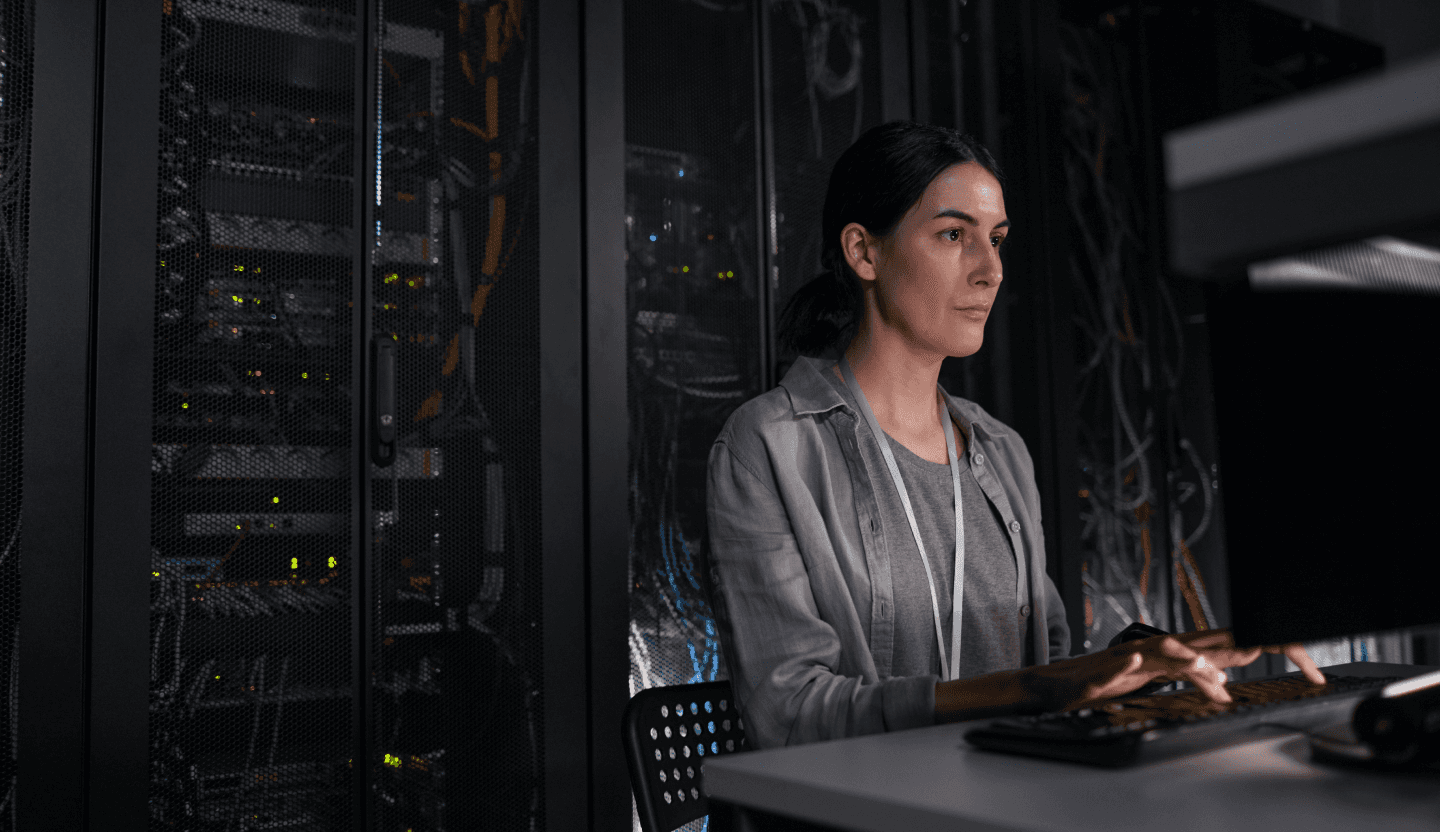
Mastering Data Center Operations with Advanced Certifications
Aug 14, 2024
—
12 min read
Ready to take your company to the next level?
Unlock your business potential with us
Ready to take your company to the next level?
Unlock your business potential with us
Ready to take your company to the next level?
Unlock your business potential with us
Ready to take your company to the next level?
Unlock your business potential with us

© Copyright 2024 Netcon Technologies. All rights reserved. All logos and trademarks used belong to their respective owners.

© Copyright 2024 Netcon Technologies. All rights reserved. All logos and trademarks used belong to their respective owners.

© Copyright 2024 Netcon Technologies. All rights reserved. All logos and trademarks used belong to their respective owners.

© Copyright 2024 Netcon Technologies. All rights reserved. All logos and trademarks used belong to their respective owners.
Ready to take your company to the next level?
Unlock your business potential with us

© Copyright 2024 Netcon Technologies. All rights reserved. All logos and trademarks used belong to their respective owners.
BLOG
8 Steps To Help You Achieve Interoperability in Airport IT Infrastructure
BY
A R Michael Raj
—
10
min read


Airports function on reliable and seamless integration of different systems. Faults in any one of them are a recipe for a total meltdown. And if your airport is running on aging, disconnected, and siloed IT infrastructure, you’d know how frequent and big these meltdowns can be.
Who’s affected the most because of such meltdowns? All the stakeholders - you and your business, the airlines, and most importantly, the travelers.
So, what’s the way around such meltdowns? Interoperability and up-to-date IT infrastructure.
What is interoperability?
Airports function when their systems - flight schedules, passenger processing servers, baggage handling setups, weather systems, air traffic controls, and the like - are performing just right.
Think of interoperability as the ability of all these systems to effectively exchange data and communicate among themselves. These systems work together seamlessly and flexibly across devices and networks within the airport environment.
Interoperability in your airport IT infrastructure can fix operational meltdowns.
Strategies for Achieving Interoperability
I understand that it’s a daunting task - achieving interoperability. Your IT infrastructure is a maze. Navigating and finding spots to upgrade for interoperability might seem never-ending. But fret not. I have put together 8 things that'll help you achieve your interoperability goal.
1. Define IT Architecture Strategy
Airports handle a complex network of connected technologies, apps, data, vendor systems, and a ton of processes. To make everything work smoothly, you need careful planning.
Here’s what to include in that plan:
Sorting Things Out
Make a clear list of all the IT stuff and where it fits in the airport's operations.
Seeing Connections
Create diagrams that show how different IT systems depend on each other around the airport.
Understanding Workflows
Draw out the steps and paths of how work and information move, finding where they connect.
Keeping Things in Order
Follow the standards for information, tech tools, and words to make sure everything fits together.
Guiding Changes
Have rules in place for how to make changes to the systems without causing problems.
Setting Up Plans
Make plans that show how the systems will grow and change over the next 3-5 years, focusing on passenger experience, efficiency, and workplace tech.
These plans will help your airport track how information moves, find risky points, and make things work better together. More importantly, it’ll help you decide what needs updating to keep everything in harmony and achieve the end goal of interoperability.
2. Check for Open Standards Compatibility
When diverse technologies share info like flight data or passenger details, they must use the same rules. Here's how airports can make sure everything works well:
Check Communication Rules
Look at how different technologies talk to each other, finding where things might not match up.
Follow International Standards
Compare what you find with global rules set by organizations like ICAO, IATA, and ACI for each situation.
Fix Problem Areas
Identify places where the rules aren't followed, causing confusion or needing special fixes.
Buy Things Wisely
When getting new tools, make sure they fit with the global rules to keep things simple.
Ask for Plans from Old Systems
For older systems, ask the makers to show how they'll follow the global rules.

Doing this regularly helps avoid problems where data doesn't connect well. Interoperability is reliable and efficient data communication.
3. Fragment the Monoliths
Legacy airport computer systems are big, inflexible blocks - like monoliths from the Stone Age. Changing them is tough.
Now, there's a different way called Service Oriented Architecture(SOA). It breaks those big blocks into smaller, reusable parts. Each part works independently for different uses, like kiosks, mobile devices, or self-service desks.
It has lots of benefits. It's flexible. You need not move the entire rock. You've broken the rock into small pebbles. If something goes wrong, it won't mess up the whole airport.
Also, it's easier to mix new and old technologies. You keep the reliable parts and add new ones without a big overhaul.
Even though it's a big job to switch, using this service model will help you connect the many different parts so that they can chat among themselves. That'll run your airports smoothly.
Let's take an example of Passenger Pipeline.
In the past, the passenger journey was like a train on a fixed track—from booking to boarding, all in one straight line. Selling tickets, checking bags, scanning at security, payment, and verifying credentials were all done by legacy systems.
If you wanted to make the slightest change, it meant redoing everything from the beginning.
SOA provides a new way. Break the journey into pieces. Each part—booking, baggage tracking, identity check, payment—is like its own module. They talk to each other using simple methods, so you can easily change or reroute them.
If one part has a problem, it doesn't stop the whole process. Sharing the load among different parts makes things smoother. A layer directs how these parts work together, adjusting as needed. The old data services still keep things running.
Passengers don't see the mechanics underneath—they just get on their flights as planned.
4. Use APIs for systems to communicate
Think of APIs as bridges. They connect old mainframes to modern applications. They create layers that let external users access functions hidden in outdated radars and isolated databases.
They also work as plumbing, linking small services taken from big systems. It allows data to flow flexibly between different parts of the system.
APIs are like catalysts for new ideas. Public-facing ones let outside developers easily create unique applications by combining airport data in different ways. It encourages creative uses of the information.

To make all this work well, APIs need support. They require controls for who can access them, tools for analyzing data, and ways to handle heavy use. But in return, they make it easy for outside groups to work with weather data or government tools using standard methods.
APIs, at the core, are central spokes in the hub - translators powering interoperability across the growing diversity of airport digital platforms.
5. Use COTS(Commercial Off-The-Shelf) Solutions that prioritize for Interoperability
Your vendor might lure you with fancy promises when you're looking to fix up old airport technology. But I’d always ask you to observe and understand these keenly. These products are often about themselves and less about how well they play with other systems.
What’ll happen if you go with such products? Integration problems.
A smarter move is to look for solutions that are intentionally designed to work well with others.
Departure Control Systems that Keep it Simple
Find systems that make things easy by smoothly connecting check-in processes with other important things like authorization directories and payment engines. Imagine data hubs that can easily share weather updates alongside flight plans. You can see interoperability—the smooth communication between different systems—in action when pilot systems work well together.
Ask Vendors about Open Standards
When dealing with vendors, ask them about using open standards and working together for everyone's benefit. Airports have a say in things—they can guide partners to build systems that move forward instead of falling apart.
Technology that Gets Along with Others
No system works alone. It's better to choose technologies that play well with their neighbors, making things easier for IT teams trying to fit everything together. The challenge is hard enough without adding more problems.

So, when picking new tech, look past the fancy features and choose solutions that get along with the rest—making the tough job of fitting everything together a bit easier.
6. Ensure Data Consistency and Security
When you are aiming for interoperability, airport systems will constantly exchange passenger plans, flight updates, and baggage routes nonstop. This data chatter keeps operations flowing - check-ins to runways to bag claims. Yet, this complexity brings the risks of inconsistency.
So, how do I avoid inconsistency? By using master data management.
They act as the single sources of truth—protecting authoritative flight codes, passenger credentials, and bag numbers. Using universal data naming conventions means systems communicate and understand the same language airport-wide.
Master data hubs also act as a smooth data relay between systems. It monitors all the data exchanges for accuracy. It’ll also note all the changes.
We’ve achieved consistency. Now, we need to make sure the data remains secure. For that, you need to have strict data exchange protocols.
Encryption using standards like AES-256 bit to protect data in transit and at rest across all endpoints.
Tokenization to substitute sensitive information like passport credentials with unique tokens
Secure file transfer protocols like SFTP with SSH tunneling for bulk data movement between databases
Access controls to allow system interface connectivity only to verified personnel managed through protocols like Security Assertion Markup Language (SAML) based single sign-on.
Hash sums and digital signatures on data parcels to ensure tamper-proof integrity as transactions happen across systems.
Activity logging, audits, and anomaly detection to constantly monitor all data routes and access.
To passengers, bags just arrive, and flights depart on time. But clean, consistent, and secure data enable such frictionless functioning.
7. Teach Old Systems New Tricks
Think of the old systems at the airport, like the aging radars and flight data computers, as reliable machinery that keeps things running smoothly year after year. But as we bring in new ideas, it gets a bit tricky to mesh them with these reliable, but somewhat outdated, systems.
Instead of getting rid of the proven platforms entirely, let's find a middle ground. Here are some smart strategies:
Use API Layers
APIs are translators that teach the old systems new languages. This way, the older systems can understand and work with the innovations of modern platforms. Middleware translators also help connect old communication methods with the slick interfaces of new systems.
Break Down Big Systems
Instead of having one massive system, break it into smaller parts. It makes it easier to make improvements without causing widespread disruptions. Regularly check the insides of these systems—fix and upgrade where you can to keep them going.
Add New Touchpoints for Passengers
For systems that passengers interact with, like mobile apps, attach them to the existing systems. This way, people can access information through different channels. And, as the experts retire, ensure their knowledge doesn't vanish. Set up ways to pass on what they know before they leave.
By carefully blending the old with the new, even though it might not sound glamorous, we can make sure the reliable old systems start picking up new tricks, keeping the entire setup running smoothly.
8. Test Everything
For a passenger, the experience is about a safe bag arrival and an on-time flight. Many systems work together behind the scenes and exchange data. The responsibility is on you to make it all seamless and effortless.
To do so, first, you need to replicate that exact environment with all the components. Then, you test it thoroughly, from passenger booking to boarding, assuming everything works together.
But why do you need to simulate the whole charade? To find issues along the complex chains that might not be obvious if you look at each part alone.
Time and trials help find where things might go wrong, including what's needed to fix them when links break temporarily. Using automation will speed up those evaluations.
Check for cyber risks. Verify the system is tough before showing it to the public to avoid problems later.
How to Continuously Monitor and maintain Quality?
Okay, you've achieved interoperability. Now, how do you maintain that? By continuous monitoring and maintaining the quality of performance.
Keep an Eye on Systems
Regularly check how well the different systems at the airport are doing in real time. It means looking at how information is moving, how the systems talk to each other, and if everything is working as it should.
Find Problems Early
Use troubleshooting tools and plans to find possible issues or problems before they become big troubles. It’ll help you fix things quickly, so everything keeps running smoothly without causing disruptions.
Make Sure Data Is Right
Check to ensure the information moving between systems is right, and it stays that way. You want to be sure the details are accurate, always the same, and up-to-date as they move around different parts of the airport's systems.
Check for Safety
Conduct regular security audits. It’ll help you find any weak links.
Measure How Well Things Work
Set performance goals for systems when they talk to each other. These goals will help you see where to improve things to make them work smoothly.
Everything that I’ve mentioned here, we’ve followed during our partnership with Bangalore International Airport Limitedduring their complete overhaul for the T2 terminal and network migration of the T1 terminal.
One more example I can think of that utilizes the potential of interoperability to the fullest is Auckland Airport. It collects the data from all its airport systems and uses it to make smart, informed decisions.
Final Thoughts
When systems can't talk to each other, big problems happen. Flights get canceled, and bags get lost. But when systems work together smoothly, the airport runs much better.
Interoperability helps old and new computer tools cooperate like a team.
It seems hard at first. Airports have hundreds of aging systems that don't like change. There's no magic button to upgrade instantly. But sticking to a plan helps things improve over time.
Gradually, the airport's IT infrastructure transformed from clunky groups into a flexible, reliable setup! It takes patience, but it pays off. A long journey awaits, but the destination promises operational stability and innovation in equal measures.
Michael, an aviation icon with over 38 years of leadership, spearheaded turnarounds in technology and crisis management. As a systems chief and IT guardian, his command proved instrumental in modernizing major Indian hubs. Michael's change management and crisis stewardship fortify communications, propelling our mobility solutions to attain world-class heights and readiness for the future.
Read these next


Data Center
Mastering Data Center Management with Expert Consulting
By leveraging the knowledge and experience of seasoned professionals, organizations can transform their data centers from cost centers into strategic assets that drive business growth.
Read now ➝


Data Center
Engaging with Data Center Consultants for Optimal Solutions
From improving energy efficiency and reducing operating costs to enhancing security and planning for future growth, the right consultant can unlock opportunities that drive business value.
Read now ➝


Data Center
Introduction to Data Center Certifications: An Overview
For both data center professionals and the facilities they manage, the lack of industry-recognized certifications can cause a chain reaction of problems. We solve the pain in this blog.
Read now ➝

© Copyright 2024 Netcon Technologies. All rights reserved. All logos and trademarks used belong to their respective owners.

© Copyright 2024 Netcon Technologies. All rights reserved. All logos and trademarks used belong to their respective owners.









